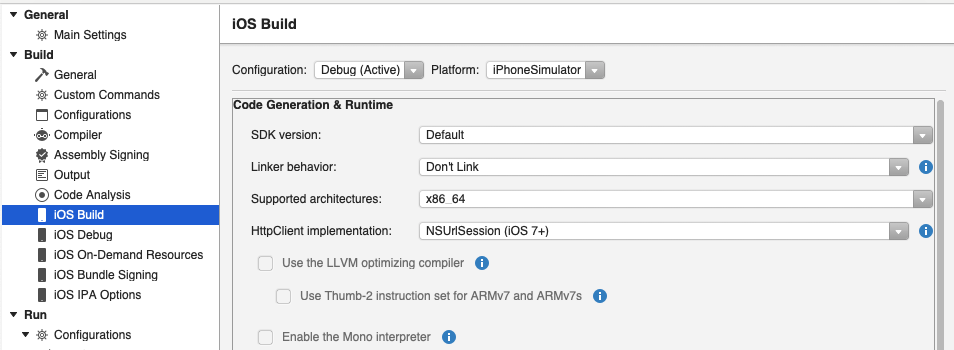I have upgraded my xamarin for IOS9 with xcode7. After updating I am getting lots of issues. Please check following error :
MTOUCH: Error MT0024: Could not find required file '"/Applications/Xcode7.app/Contents/Developer/Platforms/iPhoneSimulator.platform/Developer/SDKs/iPhoneSimulator9.0.sdk"/SDKSettings.plist'. (MT0024)
Your Help will be highly appreciated.