it's not so easy, but there is a solution, you have to subclass jcombobox...
You have to subclass JComboBox to get access to the ComboBoxUI. To do so you set your own custom ComboBoxUI during object instanciation (we make changes in the all constructors, see init() in CustomComboBox.
The ComboBoxUI is required to get access to the ComboboxPopup. We replace simply the default ComboboxPopup with our custom ComboboxPopup. You have to know that the ComboboxPopup is responsible for the creation of the drop-down-menu, that pops up when you click on the button.
then we finally can adjust the JScrollPane from the Popup, we grab the vertical JScrollBarand alter its appearance (setting a custom width).
public class CustomComboBox<T> extends JComboBox<T> {
public CustomComboBox() {
super();
init();
}
public CustomComboBox(ComboBoxModel<T> aModel) {
super(aModel);
init();
}
public CustomComboBox(T[] items) {
super(items);
init();
}
public CustomComboBox(Vector<T> items) {
super(items);
init();
}
public void init(){
CustomComboBoxUI ccbui = new CustomComboBoxUI();
setUI(ccbui);
}
}
this is the custom ComboboxUI that grants you acces to the ComboboxPopup (quite simple):
public class CustomComboBoxUI extends BasicComboBoxUI{
protected ComboPopup createPopup() {
return new CustomComboBoxPopup( comboBox );
}
}
thankgod the custom ComboboxPopup needs just the basic constructor overriden and only one method changed (sets the size of the scrollpan to 40px):
public class CustomComboBoxPopup extends BasicComboPopup{
public CustomComboBoxPopup(JComboBox combo) {
super(combo);
}
@Override
protected void configureScroller() {
super.configureScroller();
scroller.getVerticalScrollBar().setPreferredSize(new Dimension(40, 0));
}
}
to set the size of the combobox you simply need to adjust its size
String[] data = new String[]{"a","b","c","d","e","f","g","h","i"};
CustomComboBox<String> comboBox = new CustomComboBox(data);
comboBox.setPreferredSize(new Dimension(50,50)); //set the size you wish
![enter image description here]()
see also setting size of scroller and setting size of combobox for further help...

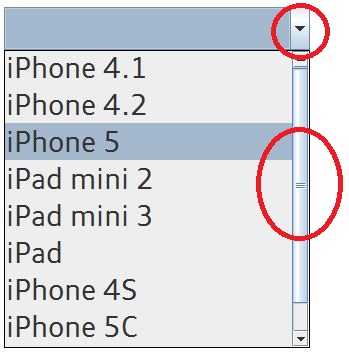

toString()on yourgetItem()rather than creating string on the fly. Each time you concatenate strings, you are populating the string pool. – Forestall