I followed these instructions for my app:
https://github.com/yeoman/generator-angular#readme
My Index (before build)
<!-- Place favicon.ico and apple-touch-icon.png in the root directory -->
<!-- build:css(.) styles/vendor.css -->
<!-- bower:css -->
<link rel="stylesheet" href="bower_components/bootstrap/dist/css/bootstrap.css" />
<!-- endbower -->
<!-- endbuild -->
<!-- build:css(.tmp) styles/app.css -->
<link href="app.less" type="text/css" rel="stylesheet/less">
<!-- endbuild -->
My dist Index (in text-editor)
<html ng-app="myApp"> <head> <meta charset="utf-8"> <title>Datavalidering</title> <meta name="description" content=""> <meta name="viewport" content="width=device-width,initial-scale=1,maximum-scale=1,user-scalable=no"> <!-- Place favicon.ico and apple-touch-icon.png in the root directory --> <link rel="stylesheet" href="styles/vendor.2ac5f564.css"> <link rel="stylesheet" href="styles/app.d41d8cd9.css"> </head> <body>
Dist index (browser)
<head>
<style type="text/css">@charset "UTF-8";[ng\:cloak],[ng-cloak],[data-ng-cloak],[x-ng-cloak],.ng-cloak,.x-ng-cloak,.ng-hide:not(.ng-hide-animate){display:none !important;}ng\:form{display:block;}.ng-animate-shim{visibility:hidden;}.ng-anchor{position:absolute;}</style>
<meta charset="utf-8">
<title></title>
<meta name="description" content="">
<meta name="viewport" content="width=device-width,initial-scale=1,maximum-scale=1,user-scalable=no">
<link rel="stylesheet" href="styles/vendor.2ac5f564.css"> <link rel="stylesheet" href="styles/app.d41d8cd9.css">
<style type="text/css">body { display: none !important }</style></head>
<body>
The problem may be in gruntfile.js
http://plnkr.co/edit/r2hdhWY7olIw0pBHJ4VF?p=preview
Thank you in advance for your answers!

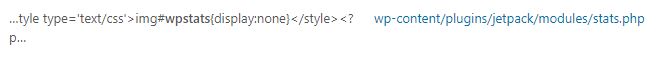
<!-- build:js(.) scripts/vendor.js --> <!-- bower:js --> <script src="bower_components/less/dist/less.js"></script>I still need<script src="https://cdnjs.cloudflare.com/ajax/libs/less.js/2.6.1/less.min.js"></script>How so? – Hague