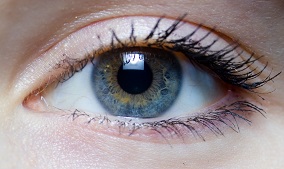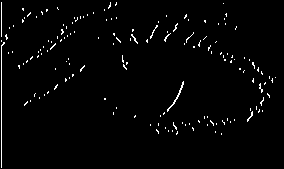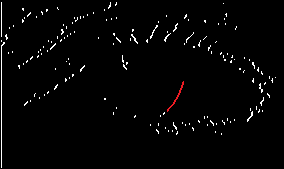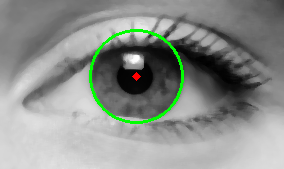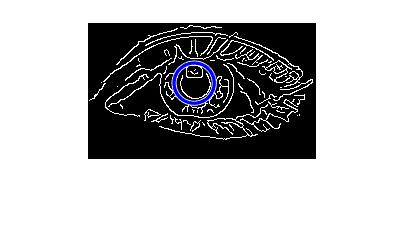I need to find the iris edges, the input images that I use is not a fully rounded iris, sometimes it might be covered by the eyelid. I found a summary of a journal article to find the iris even its covered by the eyelid. However, I stuck in one of the steps. Again, its because only a summary and I can't find the full text of that article.
Here's where I'm stuck, I have an image and its already implied by the Vertical Sobel Edge Detection. I have an image input, here's the picture :
And this is the picture after applying the vertical edge detection :
I need to remove all the edges except the edge of the iris (red edge).
My expected result is should be like this :
Note : Some images might only have left or right edges of the pupil like the image above, but some images might have left and right edges for the pupil.
In my opinion, there's two way to get the edges.
Remove the horizontal edges since the pupil edges is kinda vertical. But i don't know how to remove the horizontal edges, and its not really horizontal lines, its curvy horizontal lines.
Find the longest edges in the picture (I also dont know what is the algorithm to find the longest edges).
Which one is the correct way to solve my problem? or not both options above?
If you know the method to find the not fully rounded objects especially for the iris, please tell me, it makes my project easier.