I am trying to make a simple circular progress bar in swift. What I have failed to do so far is, the progress should start at the top of the circle (at the moment it is starting at the 90 degree point). I would also like to have a circular line under the progress line that should be thicker than the progress line and have a different color as well..
Can anyone put me in the right direction towards my wishes?
Here is my function:
func animateView() {
let circle = viewProgress // viewProgress is a UIView
var progressCircle = CAShapeLayer()
let circlePath = UIBezierPath(ovalInRect: circle.bounds)
progressCircle = CAShapeLayer ()
progressCircle.path = circlePath.CGPath
progressCircle.strokeColor = UIColor.greenColor().CGColor
progressCircle.fillColor = UIColor.clearColor().CGColor
progressCircle.lineWidth = 5.0
circle.layer.addSublayer(progressCircle)
let animation = CABasicAnimation(keyPath: "strokeEnd")
animation.fromValue = 0
animation.toValue = 1.5
animation.duration = 1
animation.fillMode = kCAFillModeForwards
animation.removedOnCompletion = false
progressCircle.addAnimation(animation, forKey: "ani")
}
Igor this is how it looks:

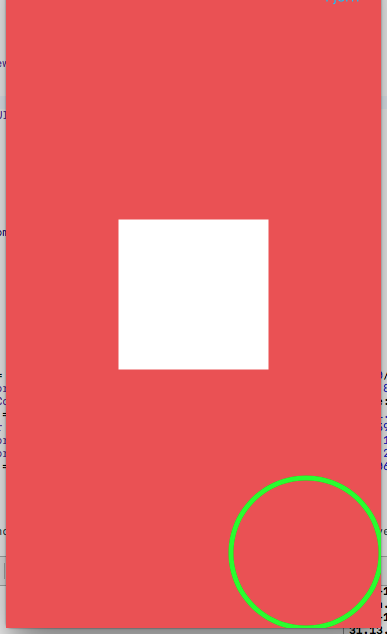
viewProgressin the viewcontroller? – Valora