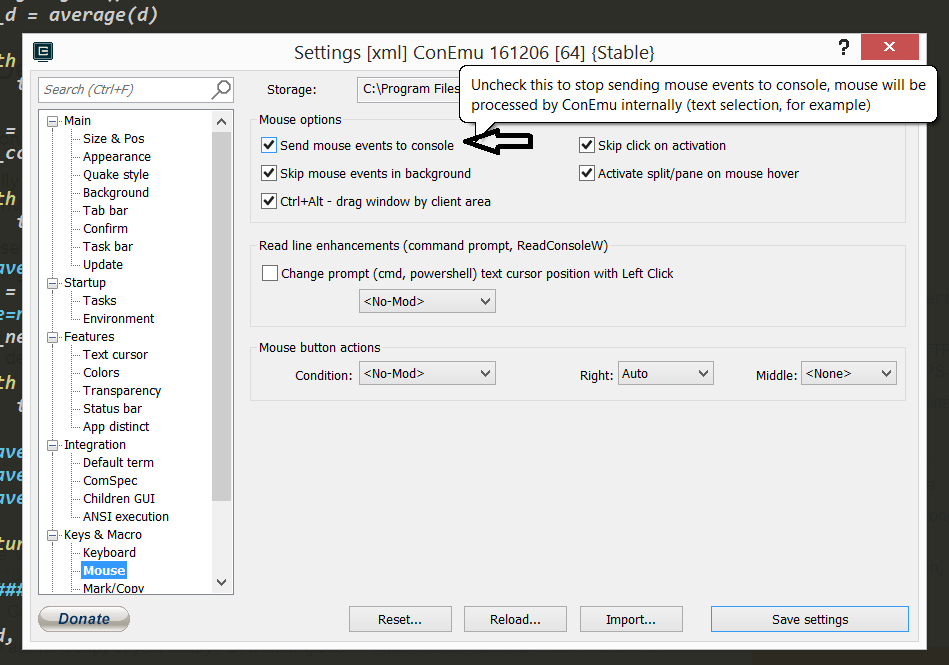For some reason, I can't get mouse support to work under CMDer.
It works normally under the regular CMD. I can click all I want all day. But I use CMDer as my development environment. It has temporary settings for my installation of CLang to use.
I went into the settings and enabled "Send Mouse Events to Console" but that does not appear to be doing anything. I even made sure to try
:set mouse=a
Which is on by default when ever I use the regular windows Command Prompt.