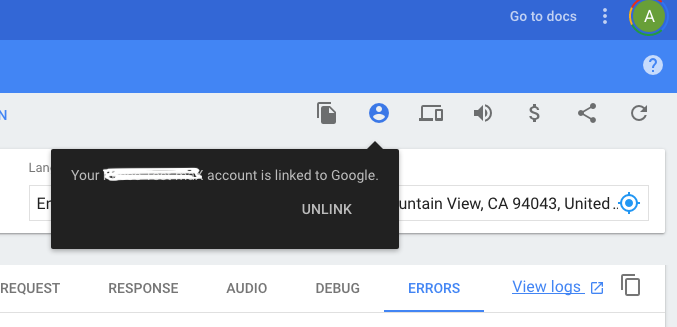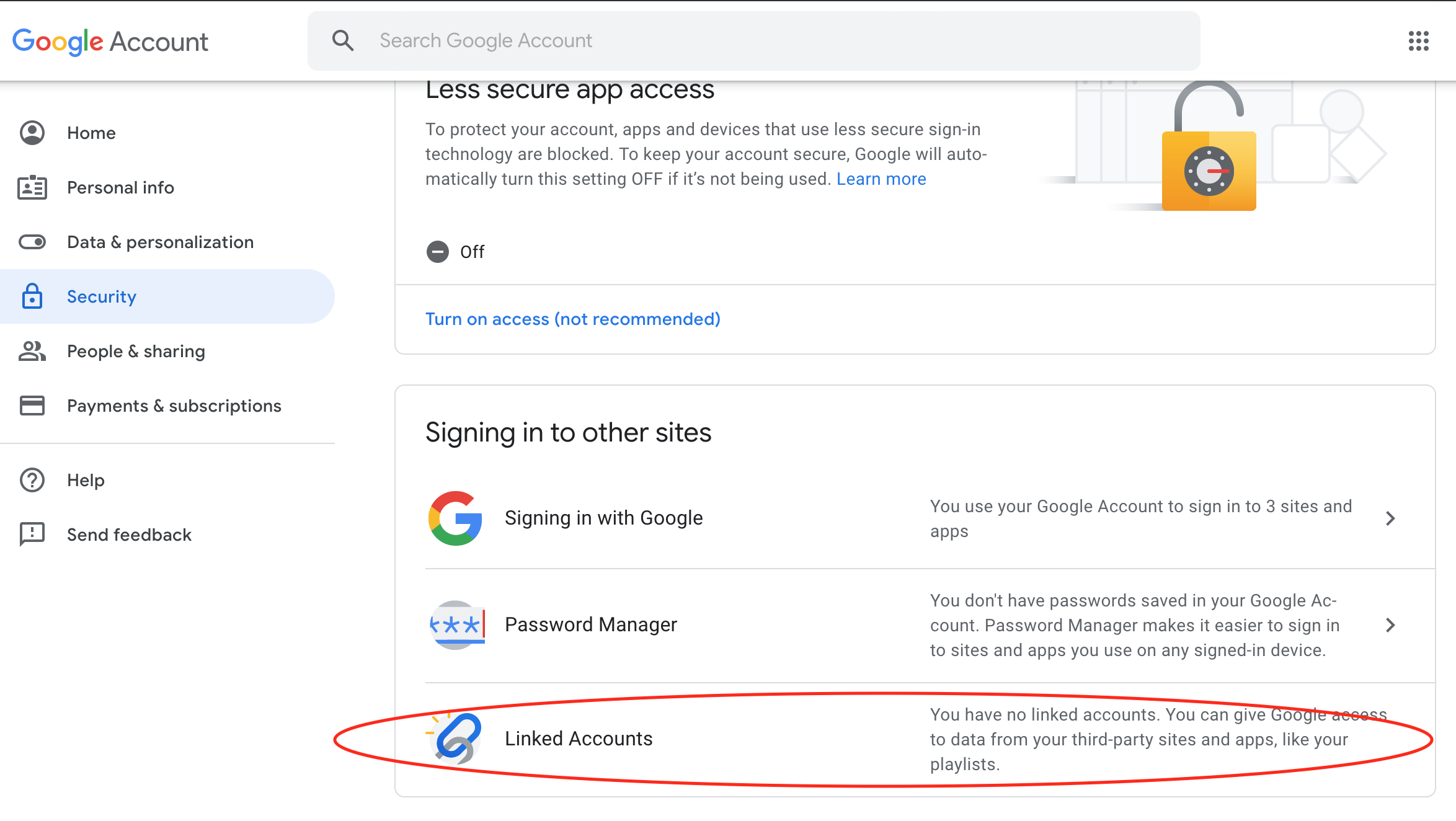I'm developing an action on Google that requires the user to login with my services. I was able to implement account linking.
That works fine; I'm able to complete the entire flow to authenticate the user using the Google Home app, but I couldn't find a way to unlink the account. The service does not appear at
Apps with access to your account
Is there any way to unlink an account?