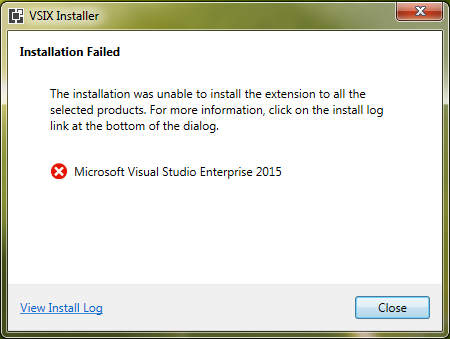I'm facing an error while trying to install/update any visual studio extension, I'm running Visual studio 2015 enterprise edition on Windows 7.
12/12/2016 11:35:11 AM - Microsoft VSIX Installer
12/12/2016 11:35:11 AM - -------------------------------------------
12/12/2016 11:35:11 AM - Initializing Install...
12/12/2016 11:35:11 AM - Extension Details...
12/12/2016 11:35:11 AM - Identifier : EntityFramework_Reverse_POCO_Generator..d542a934-8bd6-4136-b490-5f0049d62033
12/12/2016 11:35:11 AM - Name : EntityFramework Reverse POCO Generator
12/12/2016 11:35:11 AM - Author : Simon Hughes
12/12/2016 11:35:11 AM - Version : 2.25.0
12/12/2016 11:35:11 AM - Description : Reverse engineers an existing database and generates EntityFramework Code First POCO classes, Configuration mappings and DbContext.
12/12/2016 11:35:11 AM - Locale : en-US
12/12/2016 11:35:11 AM - MoreInfoURL : https://efreversepoco.codeplex.com/
12/12/2016 11:35:11 AM - InstalledByMSI : False
12/12/2016 11:35:11 AM - SupportedFrameworkVersionRange : [4.5,)
12/12/2016 11:35:11 AM -
12/12/2016 11:35:11 AM - SignatureState : Unsigned
12/12/2016 11:35:11 AM - References :
12/12/2016 11:35:11 AM - Signature Details...
12/12/2016 11:35:11 AM - Extension is not signed.
12/12/2016 11:35:11 AM -
12/12/2016 11:35:11 AM - Searching for applicable products...
12/12/2016 11:35:13 AM - Found installed product - Microsoft Visual Studio Enterprise 2015
12/12/2016 11:36:48 AM - The extension will be upgraded from version 2.24.0.
12/12/2016 11:36:48 AM - Found installed product - Microsoft Visual Studio Professional 2015
12/12/2016 11:36:48 AM - Found installed product - Microsoft Visual Studio Community 2015
12/12/2016 11:36:48 AM - Found installed product - Microsoft Visual Studio 2015 Shell (Integrated)
12/12/2016 11:36:48 AM - Found installed product - Global Location
12/12/2016 11:36:48 AM - Found installed product - ssms
12/12/2016 11:37:57 AM - The following target products have been selected...
12/12/2016 11:37:57 AM - Microsoft Visual Studio Enterprise 2015
12/12/2016 11:37:57 AM -
12/12/2016 11:37:57 AM - Beginning to install extension to Microsoft Visual Studio Enterprise 2015...
12/12/2016 11:37:57 AM - Upgrading 'EntityFramework Reverse POCO Generator', version 2.24.0 to version 2.25.0.
12/12/2016 11:37:59 AM - Install Error : System.NullReferenceException: Object reference not set to an instance of an object.
at Microsoft.VisualStudio.ExtensionManager.ExtensionManagerService.RemoveExtensionAutoUpdateSetting(String extensionIdentifier)
at Microsoft.VisualStudio.ExtensionManager.ExtensionManagerService.UninstallInternal(IInstalledExtension extension, Boolean forceDelete)
at Microsoft.VisualStudio.ExtensionManager.ExtensionManagerService.CommitInstalledAndUninstalledExtensions(IEnumerable`1 installedExtensions, IEnumerable`1 uninstalledExtensions, IEnumerable`1 packComponentChanges)
at Microsoft.VisualStudio.ExtensionManager.ExtensionManagerService.BeginInstall(IInstallableExtension installableExtension, Boolean perMachine, AsyncOperation asyncOp, Boolean enforceCertificateCheckForUpgrade)
at Microsoft.VisualStudio.ExtensionManager.ExtensionManagerService.InstallWorker(IInstallableExtension extension, Boolean perMachine, AsyncOperation asyncOp, Boolean enforceCertificateCheckForUpgrade)
12/12/2016 11:37:59 AM - Reverting uninstall of version 2.24.0 of the extension.
Any advice????