Is it possible to ignore an object in SceneKit's hitTest so that when the hitTest ray is sent, it goes through an object? I still want to see both objects, i just want the ray to ignore another.
Here the top image shows how it works now, and the bottom is what i'd like to have.
I think that it would be possible by putting the sphere to another view, but i don't think that i could see the object then.

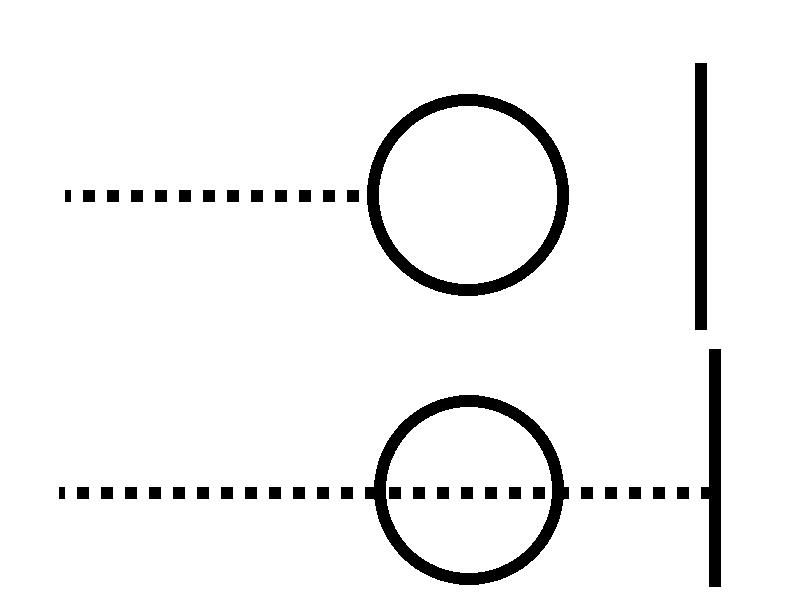
hitTestOptionCategoryBitMaskis not a SceneKit API. This is just a placeholder for the variable/value you will use for the value associated to theSCNHitTestOptionCategoryBitMaskkey in the hit test options dictionary. – Odele