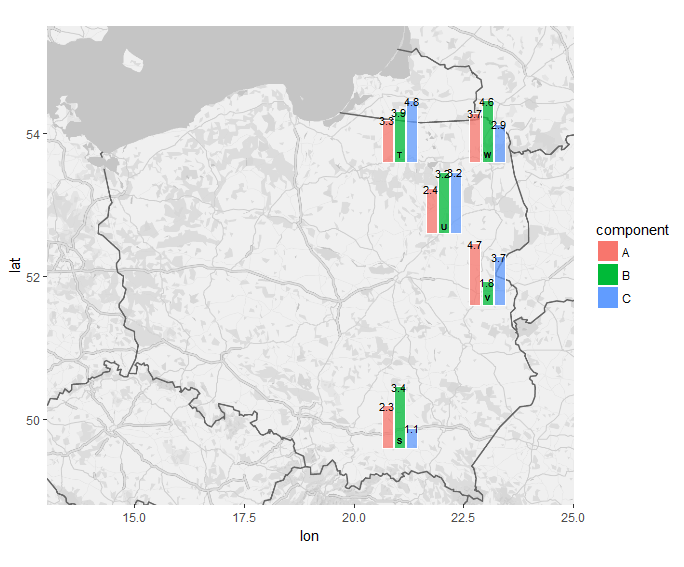Here's one I did using pie charts as points on a scatterplot. You can use the same concept to put barcharts on a map at specific lat/long coordinates.
R::ggplot2::geom_points: how to swap points with pie charts?
Needs further update. Some of the code used was abbreviated from another answer, which has since been deleted. If you find this answer via a search engine, drop a comment and I'll get around to fleshing it back out.
Updated:
![enter image description here]()
Using mostly your adapted code from your answer, but I had to update a few lines.
p <- ggmap(Poland) + coord_quickmap(xlim = c(13, 25), ylim = c(48.8, 55.5), expand = F)
This change makes a better projection and eliminates the warnings about duplicated scales.
df.grobs <- df %>%
do(subplots = ggplot(., aes(1, value, fill = component)) +
geom_col(position = position_dodge(width = 1),
alpha = 0.75, colour = "white") +
geom_text(aes(label = round(value, 1), group = component),
position = position_dodge(width = 1),
size = 3) +
theme_void()+ guides(fill = F)) %>%
mutate(subgrobs = list(annotation_custom(ggplotGrob(subplots),
x = lon-0.5, y = lat-0.5,
xmax = lon+0.5, ymax = lat+0.5)))
Here I explicitly specified the dodge width for your geom_col so I could match it with geom_text. I used round(value, 1) for the label aesthetic, and it automatically inherits the x and y aesthetics from the subplots = ggplot(...) call. I also manually set the size to be quite small, so the labels would fit, but then I increased the overall bounding box for each subgrob, from 0.35 to 0.5 in each direction.
df.grobs %>%
{p +
.$subgrobs +
geom_text(data=df, aes(label = name), vjust = 3.5, nudge_x = 0.065, size=2) +
geom_col(data = df,
aes(Inf, Inf, fill = component),
colour = "white")}
The only change I made here was for the aesthetics of the "ghost" geom_col. When they were set to 0,0 they weren't plotted at all since that wasn't within the x and y limits. By using Inf,Inf they're plotted at the far upper right corner, which is enough to make them invisible, but still plotted for the legend.