A little bit later to answer this question, yet here is the summary of the answer combining comments on the original question and my experience so far
Visual Studio does contain Task runner, however, it does not recognize build in tasks defined in gulpfile.js.
In order to get this True integration with Visual Studio, we need to provide additional markup in the gulpfile.js by adding comment, that will populate task runner.
The one line we need is as follows:
/// <binding BeforeBuild='js,css' AfterBuild='move' Clean='cleanup' ProjectOpened='default' />
After adding the file your gulpgile.js should look like this:
/// <binding BeforeBuild='js,css' AfterBuild='move' Clean='cleanup' ProjectOpened='default' />
// Include gulp
var gulp = require('gulp');
If you add another line with additional definitions, it will not be recognized and only the top one is going to be used.
If you are a visual person you might want to to the Visual Studio. Nice guide for setting it up is populated here:
http://www.codedigest.com/quick-start/14/using-of-gulp-gulpfilejs-in-visual-studio-2017
UPDATED based on comments:
How to run this the task runner
![How to open the task runner window]()
After you can click on the task in question and it will execute.
if you have added the binding described above, it will be automatically bound to your bound actions.
IE:
for triggering compile, just build the solution.

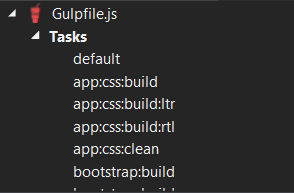

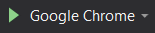
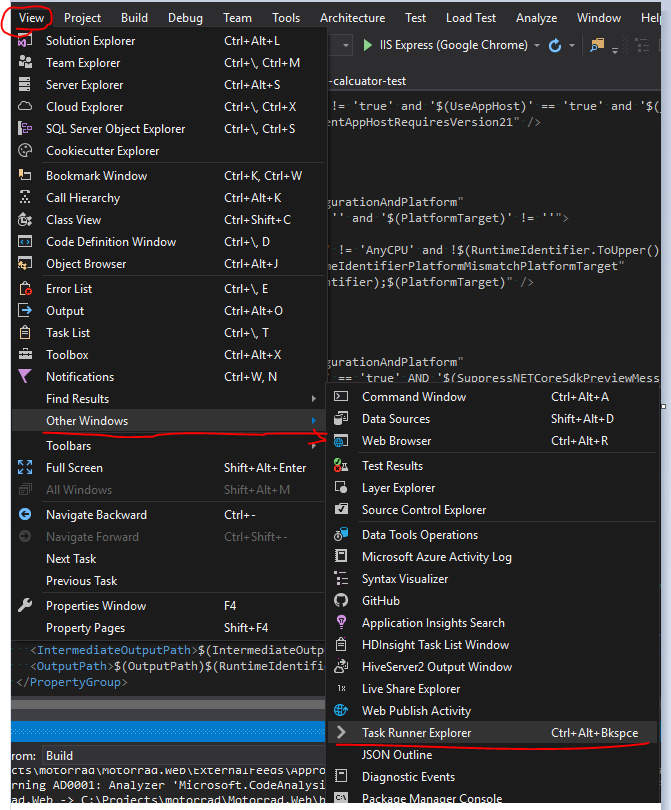
/// <binding BeforeBuild='my-task' />– Outstaregulp watchthough? Something that continues to build your JS and CSS every time you save? – Outstaregulp-watchcommand, or there's a problem with your gulp file. – Outstare