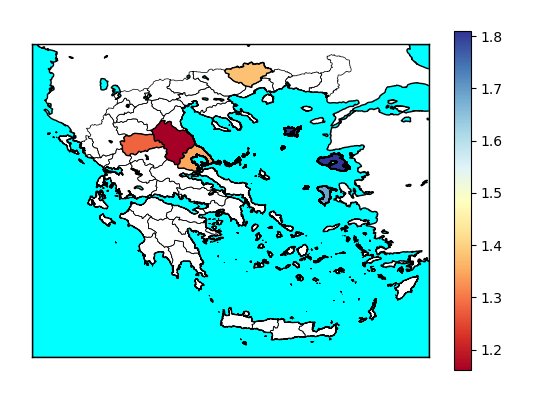I am searching way to fill polygons of a shapefile based on a value. So far from basemap tutorial (http://basemaptutorial.readthedocs.io/en/latest/shapefile.html) i 've found how to fill the polygons with a specific color.
import matplotlib.pyplot as plt
import pypyodbc
from mpl_toolkits.basemap import Basemap
from matplotlib.patches import Polygon
from matplotlib.collections import PatchCollection
from matplotlib.patches import PathPatch
import numpy as np
fig= plt.figure()
ax= fig.add_subplot(111)
m=Basemap(projection='cyl',llcrnrlat=34.5,llcrnrlon=19,urcrnrlat=42,urcrnrlon=28.5,resolution='h')
m.drawmapboundary(fill_color='aqua')
m.fillcontinents(color='#ddaa66',lake_color='aqua')
m.drawcoastlines()
m.readshapefile('nomoi','nomoi')
patches = []
for info, shape in zip(m.nomoi_info, m.nomoi):
if info['ID_2'] == 14426:
patches.append( Polygon(np.array(shape), True) )
ax.add_collection(PatchCollection(patches, facecolor='m', edgecolor='k', linewidths=1., zorder=2))
plt.show()
What I would like to do is taking values from a dictionary such as this:
dict1={14464: 1.16, 14465: 1.35, 14466: 1.28, 14467: 1.69, 14468: 1.81, 14418: 1.38}
in which the keys are the info['ID_2'] column from the shapefile as in the code presented above and the values are the variable that i want to represent to color. Meaning to have a colormap varying from 1.16 to 1.81 and each polygon (ID_2) to have a color related to it's value from dict1.
Thanks in advance