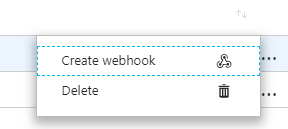Quite me to this stuff, but I seem to miss something. I push an image to a private Azure registry and spawned a container instance right through the portal. Works like a charm. Now I changed something, pushed again and... What do I do? Kill and delete the instance and recreate? Everytime? Br, Daniel
Another good way to do this these days is to restart the container. You can run the Azure CLI command or do it from the front end.
az container restart -g="XXX" -n="XXX"
An added benefit is that your public IP stays the same.
https://learn.microsoft.com/en-us/cli/azure/container?view=azure-cli-latest#az-container-restart
You don't need to delete every time! Just make sure your docker tag is always the same then after pushing you can just restart your app service.
tag example
docker tag myimage image.azure.ac/myimage:latest
latest in this case it's my tag
Generally - yes. But you can create a webhook that will invoke something when a new image is pushed to the repo. That can act as a way to automate redeployment.
possible solution is to use Azure Managed DNS name for container:
az container create -n helloworld --image microsoft/aci-helloworld -g myResourceGroup --dns-name-label mycontainer
this way your dns name will always stay the same
Just restart the container using the portal like the following:
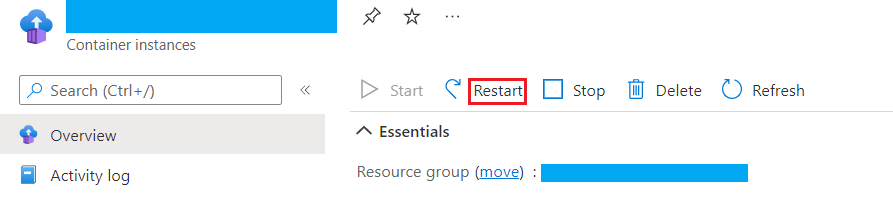
Or use the following Azure CLI command if the container is on a running state.
az container restart --name <container_instance_name> --resource-group <RG_name>
To confirm the successful pull/update of the image, you should see a pull event before the start event near the time you restarted, like the following:

latest, doesn't it? –
Compulsive latest or any other tag that's getting updated, depending on your tagging strategy of course. If you are relying only on build, version or commit tags for example, this won't work for you. –
Elflock © 2022 - 2024 — McMap. All rights reserved.