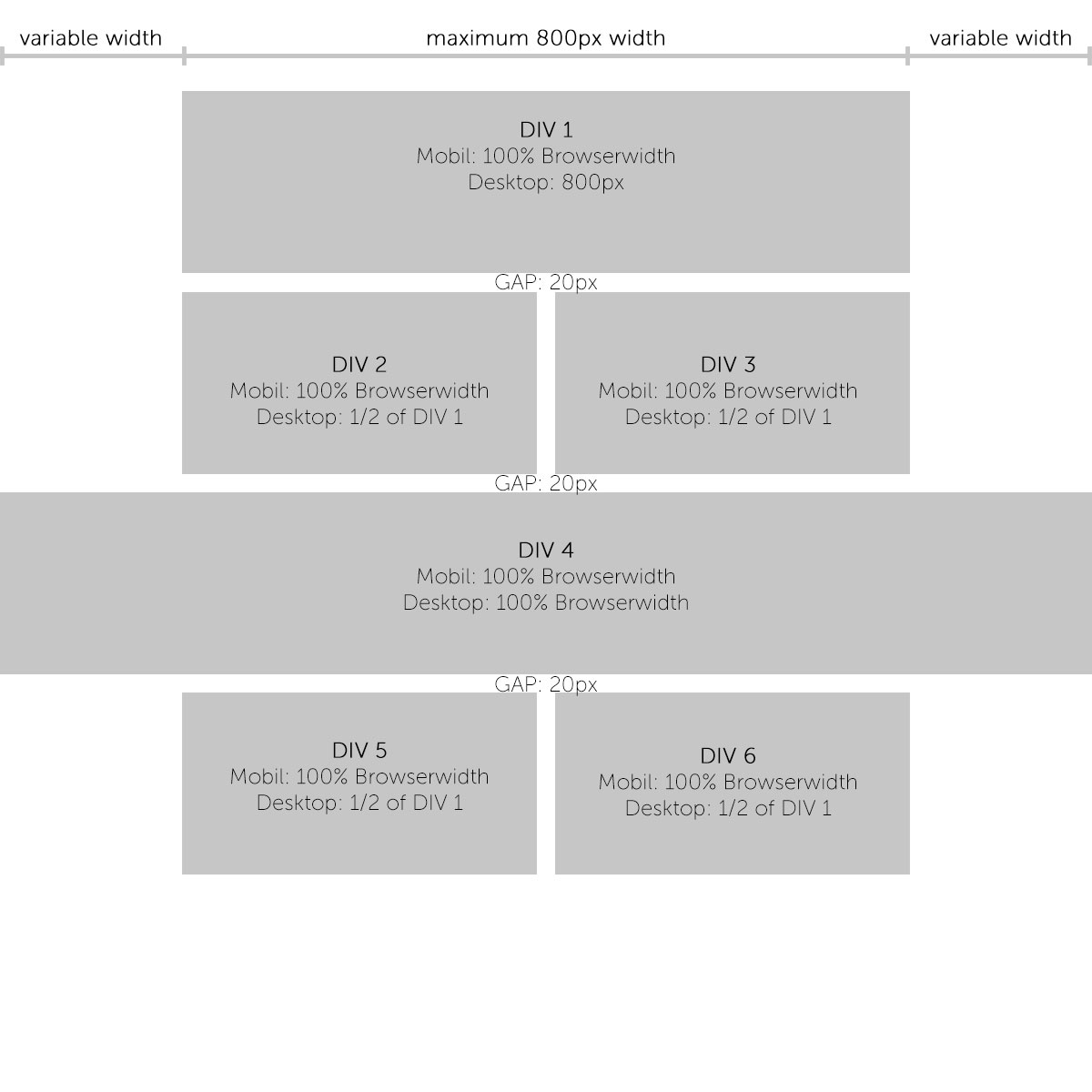I am new to css grid I try to achieve the layout from the image attached where ONE element DIV 4 is wider than the grid layout. I try to avoid to close the grid-div before DIV 4 and then reopen the grid after DIV 4 again so I can controll the appearance of each grid element and how it is displayed through ONE css-class only and it won't need a different div-structure.
https://codepen.io/anon/pen/RBdjbd
.grid-2er {
grid: auto-flow dense / 1fr 1fr;
display: grid;
grid-gap: 20px;
grid-auto-rows: auto;
}
.grid-2er .halfwidth {
grid-column: 1 / -1;
}
.grid-2er .fullwidth {
grid-column: 1 / -1;
}