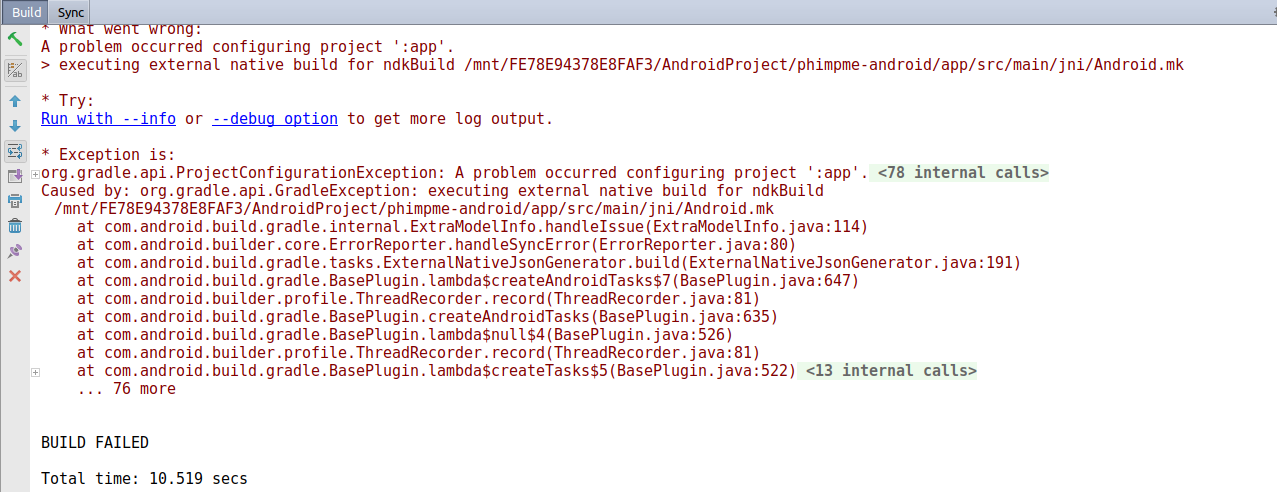I am trying to import an Android project. When building the project following errors are shown:
Error: Caused by: org.gradle.api.GradleException: executing external native build for ndkBuild
/mnt/FE78E94378E8FAF3/AndroidProject/phimpme-android/app/src/main/jni/Android.mk
at com.android.build.gradle.internal.ExtraModelInfo.handleIssue(ExtraModelInfo.java:114)
at com.android.builder.core.ErrorReporter.handleSyncError(ErrorReporter.java:80)
I have installed NDK, OpenCV, PhotoView as mentioned. I have tried all the StackOverflow posts related to external native build. I am not able to get rid of this error.
Build.gradle(app)
apply plugin: 'com.android.application'
apply plugin: 'jacoco-android'
apply plugin: 'realm-android'
def keystorePropertiesFile = rootProject.file("sample_keystore.properties")
def keystoreProperties = new Properties()
keystoreProperties.load(new FileInputStream(keystorePropertiesFile))
android {
compileSdkVersion 25
buildToolsVersion "25.0.3"
defaultConfig {
applicationId "org.fossasia.phimpme"
minSdkVersion 17
targetSdkVersion 25
multiDexEnabled true
testInstrumentationRunner 'android.support.test.runner.AndroidJUnitRunner'
vectorDrawables.useSupportLibrary = true
resConfigs "en"
ndk {
abiFilters 'armeabi-v7a', 'x86'
}
renderscriptTargetApi 19
renderscriptSupportModeEnabled true
}
sourceSets {
main {
jni.srcDirs = ['src/main/jni']
jniLibs.srcDirs = ['src/main/jni/libs']
}
}
buildTypes {
release {
minifyEnabled true
proguardFiles getDefaultProguardFile('proguard-android.txt'), 'proguard-rules.pro'
}
debug {
testCoverageEnabled false
}
}
packagingOptions {
exclude 'META-INF/maven/org.apache.maven/maven-artifact/pom.xml'
exclude 'licenses/javolution.license.TXT'
exclude 'META-INF/maven/org.apache.maven.wagon/wagon-http-shared/pom.properties'
exclude 'META-INF/maven/*'
exclude 'org/codehaus/classworlds/uberjar/boot/Bootstrapper.class'
}
configurations {
compile.exclude group: 'org.jetbrains', module: 'annotations'
all*.exclude group: 'com.android.volley'
}
lintOptions {
abortOnError false
disable "Instantiatable"
}
tasks.withType(JavaCompile) {
configure(options) {
// TODO
compilerArgs << "-Xlint:unchecked"
compilerArgs << "-Xlint:-rawtypes"
}
}
dexOptions {
jumboMode = true
}
externalNativeBuild {
ndkBuild {
path 'src/main/jni/Android.mk'
}
}
}
repositories {
maven {
url "https://dl.bintray.com/dasar/maven"
}
mavenCentral()
maven {
url 'https://github.com/uPhyca/stetho-realm/raw/master/maven-repo'
}
maven { url "https://jitpack.io" }
maven { url 'https://maven.fabric.io/public' }
maven { url "https://mvnrepository.com/artifact/com.box/box-android-sdk" }
}
dependencies {
compile fileTree(include: ['*.jar'], dir: 'libs')
androidTestCompile('com.android.support.test.espresso:espresso-core:2.2.2', {
exclude group: 'com.android.support', module: 'support-annotations'
})
//google and support
compile "com.android.support:appcompat-v7:$rootProject.supportLibraryVersion"
compile "com.android.support:design:$rootProject.supportLibraryVersion"
compile "com.android.support:support-vector-drawable:$rootProject.supportLibraryVersion"
compile "com.android.support:palette-v7:$rootProject.supportLibraryVersion"
compile "com.android.support:cardview-v7:$rootProject.supportLibraryVersion"
compile "com.android.support:customtabs:$rootProject.supportLibraryVersion"
compile 'com.android.support.constraint:constraint-layout:1.0.2'
//exoplayer
compile 'com.google.android.exoplayer:exoplayer:r1.5.7'
//utils
compile 'com.github.deano2390:MaterialShowcaseView:1.1.0'
compile "com.jakewharton:butterknife:$rootProject.butterknifeVersion"
annotationProcessor "com.jakewharton:butterknife-compiler:$rootProject.butterknifeVersion"
compile 'com.github.bumptech.glide:glide:3.7.0'
compile 'com.yalantis:ucrop:1.5.0'
compile 'de.psdev.licensesdialog:licensesdialog:1.8.0'
/*compile('com.crashlytics.sdk.android:crashlytics:2.9.3@aar') {
transitive = true;
}*/
compile 'com.daksh:loglr:1.2.1'
compile 'com.koushikdutta.ion:ion:2.1.7'
compile 'org.jetbrains:annotations-java5:15.0'
compile 'com.android.support:multidex:1.0.1'
compile group: 'com.box', name: 'box-android-sdk', version: '4.0.8'
//icons
compile 'com.mikepenz:iconics-core:2.8.4@aar'
compile 'com.mikepenz:google-material-typeface:2.2.0.3.original@aar'
compile 'com.mikepenz:community-material-typeface:1.5.54.2@aar'
compile 'com.mikepenz:fontawesome-typeface:4.6.0.1@aar'
compile 'com.mikepenz:ionicons-typeface:+@aar'
//ui
compile 'de.hdodenhof:circleimageview:2.0.0'
compile 'uz.shift:colorpicker:0.5@aar'
compile 'com.turingtechnologies.materialscrollbar:lib:10.0.3'
compile 'pl.droidsonroids.gif:android-gif-drawable:1.2.7'
compile 'com.github.shchurov:horizontalwheelview:0.9.5'
compile 'com.nostra13.universalimageloader:universal-image-loader:1.9.4'
//twitter
compile "com.twitter.sdk.android:twitter:$rootProject.twitterVersion"
compile files('libs/twitter4j-core-3.0.5.jar')
compile files('libs/twitter4j-media-support-3.0.5.jar')
//cloud rail
compile 'com.cloudrail:cloudrail-si-android:2.20.1'
//next cloud
compile "com.github.nextcloud:android-library:$rootProject.nextCloudVersion"
//leak canary
debugCompile 'com.squareup.leakcanary:leakcanary-android-no-op:1.5.1'
releaseCompile 'com.squareup.leakcanary:leakcanary-android-no-op:1.5.1'
//flickr
compile files('libs/flickrj-android-2.1.0.jar')
//tumblr
compile('com.tumblr:jumblr:0.0.11') {
exclude module: 'scribe'
}
//realm
compile 'com.uphyca:stetho_realm:2.0.0'
//metadataextractor
compile 'com.drewnoakes:metadata-extractor:2.9.1'
//tests
testCompile "junit:junit:$rootProject.junitVersion"
androidTestCompile 'com.google.code.findbugs:jsr305:3.0.0'
//opencv
compile project(':openCVLibrary24133')
//pdk
compile project(':pdk')
//photoview
compile project(':photoview')
//compressor
compile 'id.zelory:compressor:2.1.0'
}
buildscript {
repositories {
jcenter()
}
dependencies {
classpath 'com.dicedmelon.gradle:jacoco-android:0.1.1'
}
}
apply plugin: 'com.android.application'
apply plugin: 'jacoco-android'