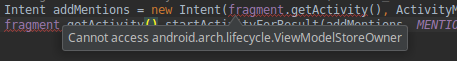I have recently upgraded my android studio to version 3.2, and since everywhere I try to access fragment/activity attributes from my ViewModel classes, I get this "Cannot access android.arch.lifecycle.ViewModelStoreOwner" message:
It does not affect compilation, but this annoying message pops in a lot of class.
Any ideas?
PS: I have already tried "Invalidate caches and restart" several times