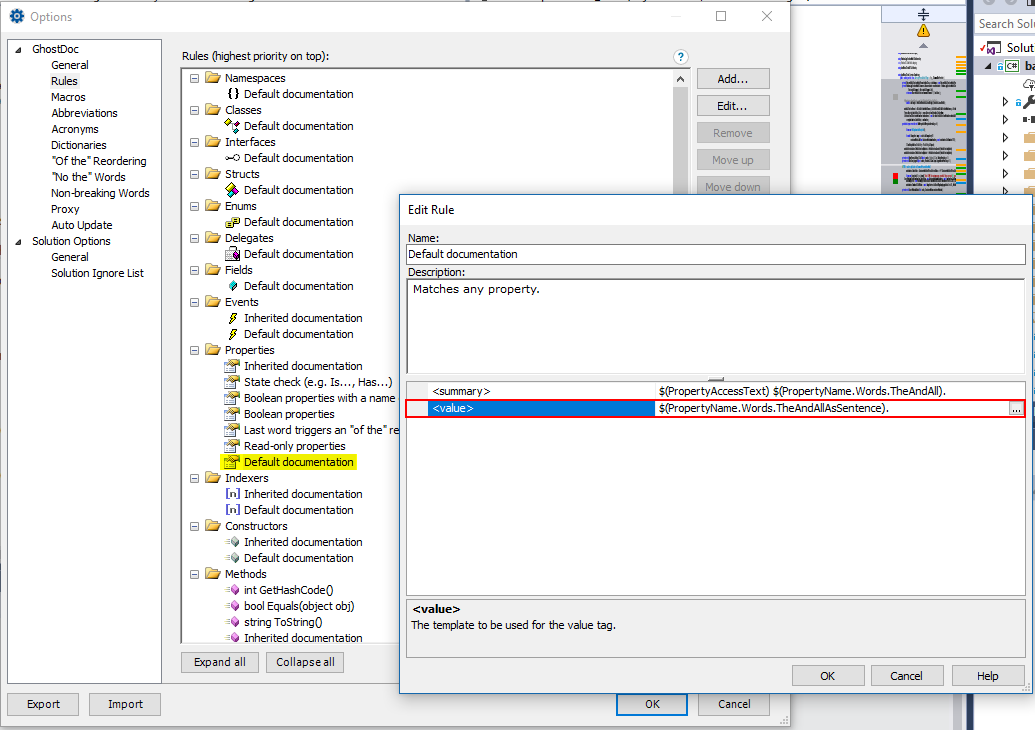I do not want to document the <value> element for C# properties. However, GhostDoc is configured to do exactly that. I thought it would be easy to remove it by visiting the configuration screen and just remove the element. But there is no button or right-click context menu to do it. Pressing DEL also does not work here. Any suggestions or ideas?
How to remove XML comment element from a GhostDoc rule?
Asked Answered
Serge B. here, I'm with SubMain (the GhostDoc company).
You want to remove the formula value (right column) in the <value> row - GhostDoc won't render the <value> section then.
Thanks!
© 2022 - 2024 — McMap. All rights reserved.