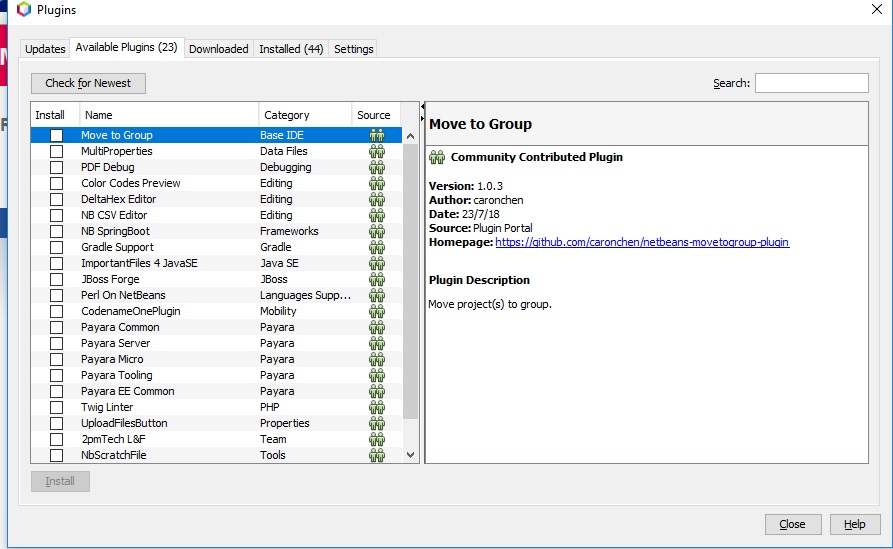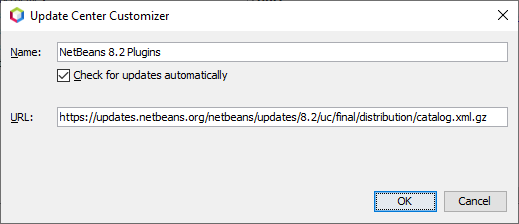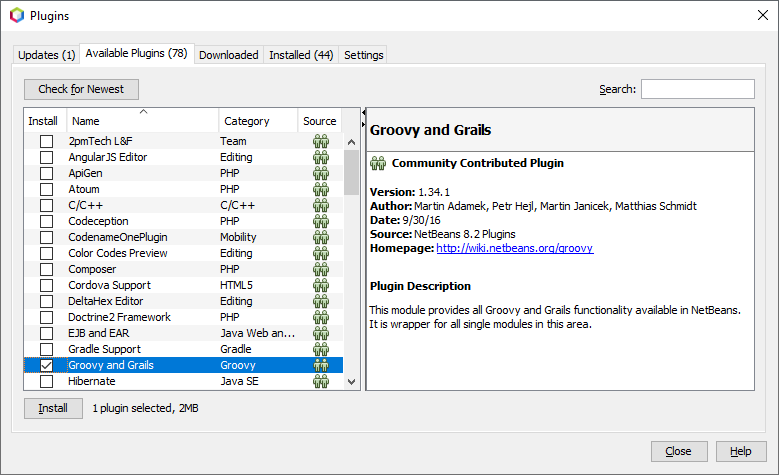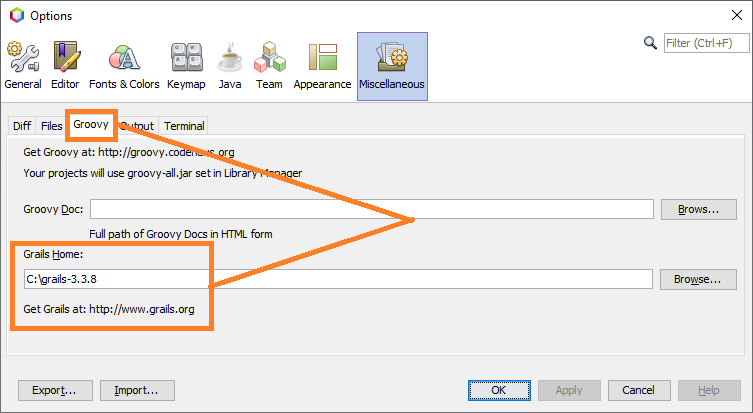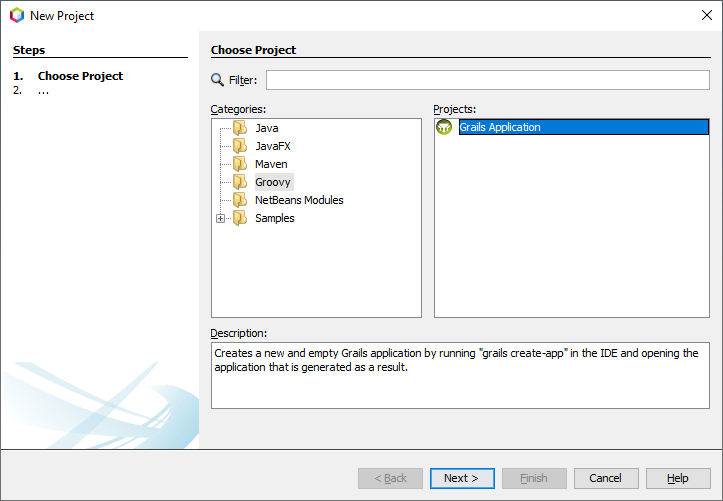This is the first time I am trying with Grails. I followed the same post "Why I can't create new grails application in Netbeans 8.2?" I installed Netbeans 9 beta version from https://archive.apache.org/dist/incubator/netbeans/incubating-netbeans-java/incubating-9.0/incubating-netbeans-java-9.0-bin.zip
But for me, Groovy/Grails plugin is not available in the plugin window. How to get grail plugin in my case?