For MenuStrip, you need to create a custom renderer to always show mnemonics regardless of pressing or not pressing Alt key. To do so derive from ToolStripProfessionalRenderer and override its OnRenderItemText, removing NoPrefix and HidePrefix flags from e.TextFormat. Then register the renderer for ToolStripManager.Renderer.
For other controls to show mnemonics, you can override WndProc method of the form and handle WM_UPDATEUISTATE message and set WParam to combination of UISF_HIDEACCEL as high order word and UIS_CLEAR as low order words. This way all the controls will show mnemonic underline.
Example
Just copy and paste the following code in your form and run your application. The form will show underlines for all mnemonics without needing to press Alt:
[DllImport("user32.dll")]
public static extern int SendMessage(IntPtr hWnd, int wMsg, IntPtr wParam, IntPtr lParam);
const int WM_UPDATEUISTATE = 0x0128;
const int UISF_HIDEACCEL = 0x2;
const int UIS_CLEAR = 0x2;
protected override void OnShown(EventArgs e)
{
base.OnShown(e);
ToolStripManager.Renderer = new MyRenderer();
}
protected override void WndProc(ref Message m)
{
if (m.Msg == WM_UPDATEUISTATE)
m.WParam = (IntPtr)((UISF_HIDEACCEL & 0x0000FFFF) | (UIS_CLEAR << 16));
base.WndProc(ref m);
}
public class MyRenderer : ToolStripProfessionalRenderer
{
protected override void OnRenderItemText(ToolStripItemTextRenderEventArgs e)
{
e.TextFormat &= ~TextFormatFlags.NoPrefix;
e.TextFormat &= ~TextFormatFlags.HidePrefix;
base.OnRenderItemText(e);
}
}
![enter image description here]()

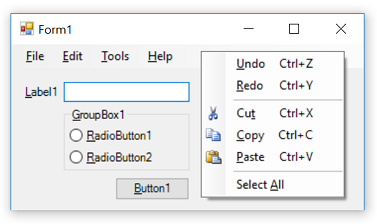
protected override void OnShown(EventArgs e) { base.OnShown(e); SendKeys.Send("%"); };– HathSendKeysdoesn't work?! Did you try what I shared? – Hath