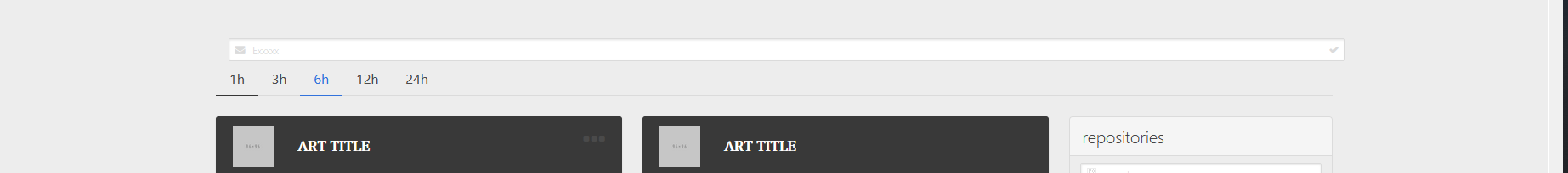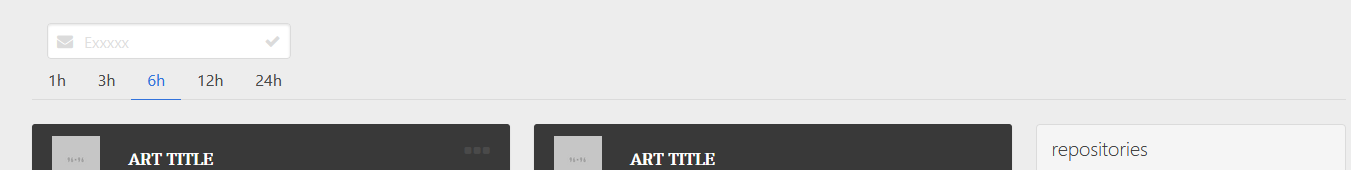It is possible to shorten Bulma input width?
As I can see in their documentation there is a is-small parameter but it only makes the font and height smaller.
<link rel="stylesheet" href="https://cdnjs.cloudflare.com/ajax/libs/bulma/0.8.2/css/bulma.css" integrity="sha256-8BrtNNtStED9syS9F+xXeP815KGv6ELiCfJFQmGi1Bg=" crossorigin="anonymous" />
<div class="container">
<div class="control has-icons-left has-icons-right">
<input class="input is-small m-r-5" type="text" placeholder="Exxxxx">
<span class="icon is-small is-left">
<i class="fa fa-envelope"></i>
</span>
<span class="icon is-small is-right">
<i class="fa fa-check"></i>
</span>
</div>
</div>As we can see on the following screenshot it is spread through the container:
I would like to shorten it from 100% width to about 33%