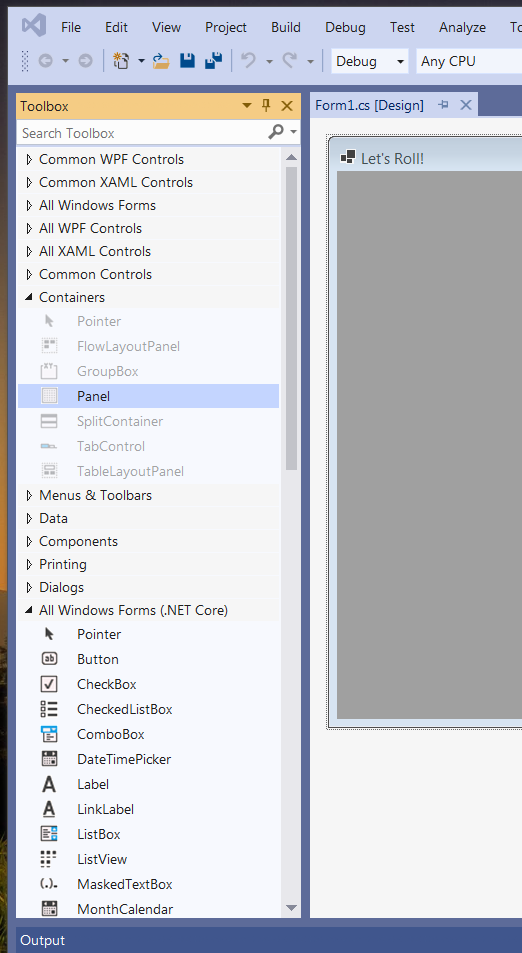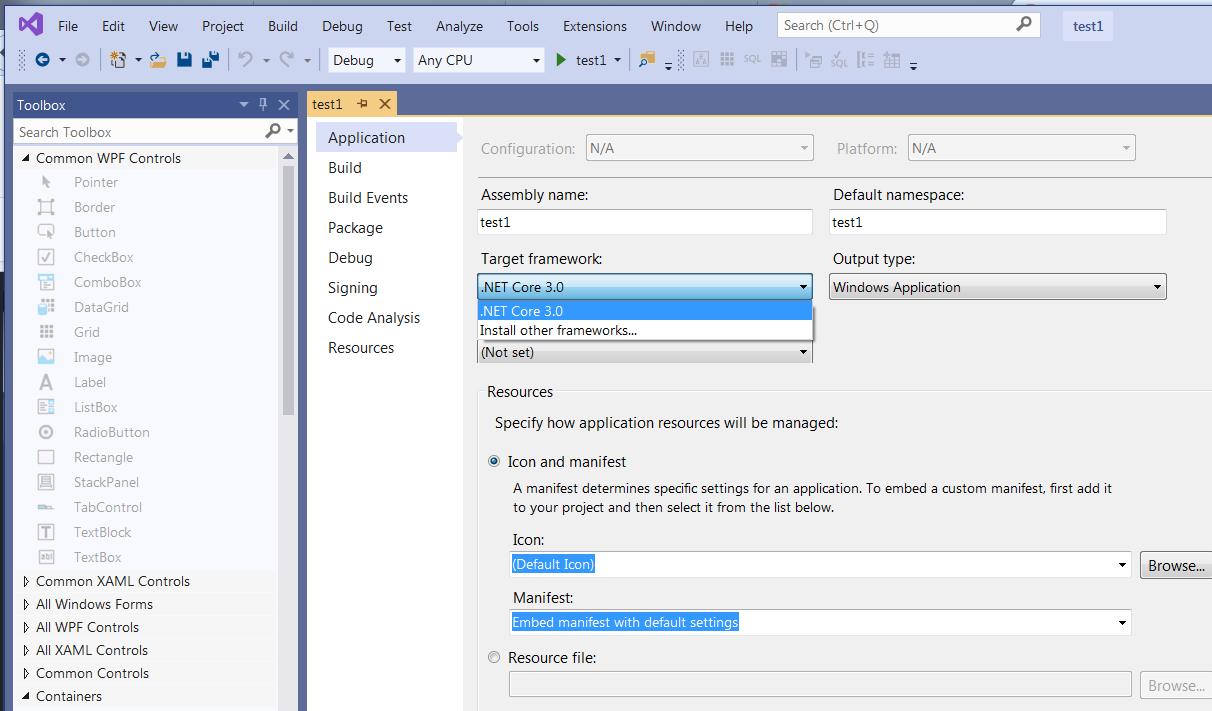I just installed VS2019 and can't figure out why most of the Toolbox components are disabled, only 'All Windows Forms' can be used.
According to https://devblogs.microsoft.com/dotnet/introducing-net-core-windows-forms-designer-preview-1/
- Container
- Resources
- Component Tray
- In-place editing
- Designer Actions
- Databinding
- User Controls/Inherited Controls
are not supported in the .Net Core 3.0 Designer yet
You have to use the .Net Framework (newest Version is 4.7.2) until these things get added to .Net Core
When you create your Project, you are asked to choose Project Type. For Windows Forms project, each of the languages VB and C# has two options. One is called just "Windows Form" and the other one is "Windows Form (.NET Framework)". You probably have chosen the first one while creating the project. Select the second one i.e. Windows Form (.NET Framework) and it should do the trick. Right now only those tools remain enabled in Toolbox which are supported by the current project type and .NET framework version. So do not expect to see everything enabled always.
© 2022 - 2024 — McMap. All rights reserved.