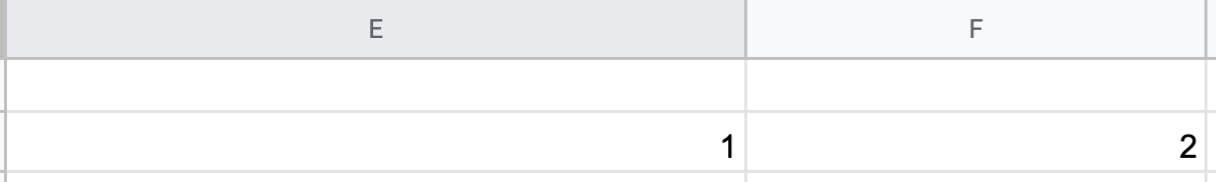I write a custom function in Google Sheet:
function array_test() {
return [1,2];
}
And test it in Google Sheet =array_test():
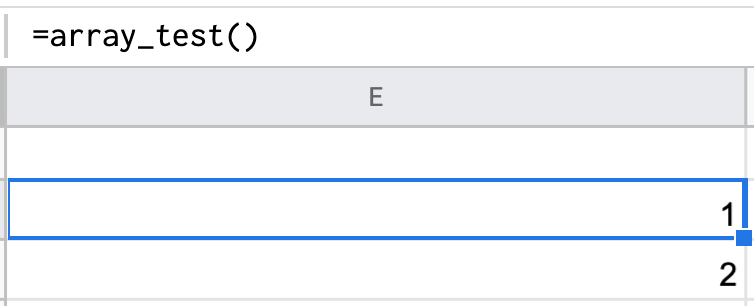
You can see Google Sheet expands array data in a vertical way. But I just want to Google Sheet expands array data in a horizontal way, like that:
So, could anyone please give me some suggestion about that?