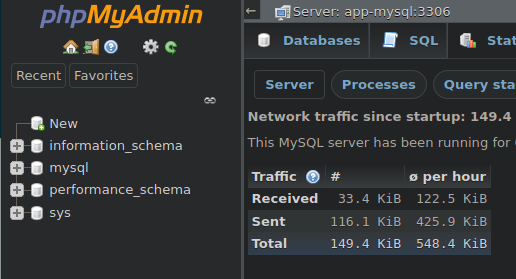I am a totally beginner at Shopware and I want to use PhpMyAdmin for my local Shopware 6 setup.
For the download I used the official Shopware 6 Development repository https://github.com/shopware/development
I've already seen that the docker-compose.yml has implemented the following:
app_mysql:
build: dev-ops/docker/containers/mysql
environment:
MYSQL_ROOT_PASSWORD: root
MYSQL_USER: app
MYSQL_PASSWORD: app
networks:
shopware:
aliases:
- mysql
and now I want to implement phpmyadmin. I tried the following:
phpmyadmin:
image: phpmyadmin/phpmyadmin
links:
- app_mysql:mysql
depends_on:
- app_mysql
ports:
- 8181:80
environment:
PMA_HOST: app_mysql
MYSQL_ROOT_PASSWORD: root
MYSQL_USER: app
MYSQL_PASSWORD: app
phpmyadmin is visible on localhost:8181 but when I try to login I get the following errors:
mysqli::real_connect(): php_network_getaddresses: getaddrinfo failed: Name or service not known mysqli::real_connect(): (HY000/2002): php_network_getaddresses: getaddrinfo failed: Name or service not known
How can I solve it?