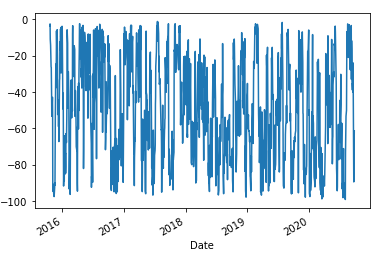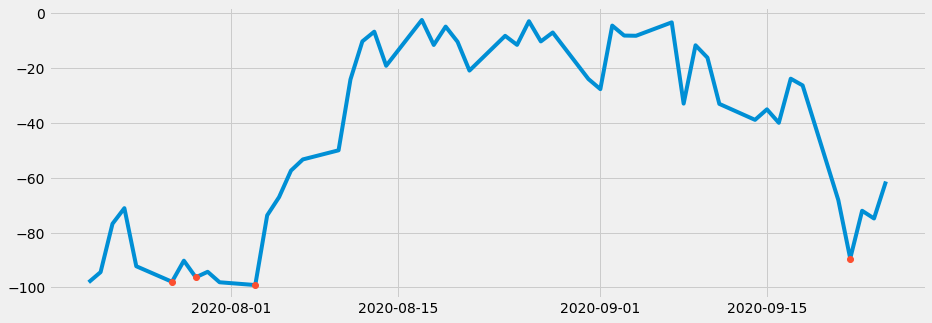I have the following data:
Date
2020-07-20 -98.109956
2020-07-21 -94.408946
2020-07-22 -76.788330
2020-07-23 -71.094908
2020-07-24 -92.262792
2020-07-27 -97.932848
2020-07-28 -90.236719
2020-07-29 -96.301774
2020-07-30 -94.293501
2020-07-31 -98.110483
2020-08-03 -99.121514
2020-08-04 -73.715980
2020-08-05 -67.069465
2020-08-06 -57.401802
2020-08-07 -53.323235
2020-08-10 -50.000000
2020-08-11 -24.169180
2020-08-12 -10.286685
2020-08-13 -6.745360
2020-08-14 -19.178088
2020-08-17 -2.475911
2020-08-18 -11.586069
2020-08-19 -4.896705
2020-08-20 -10.435387
2020-08-21 -20.938373
2020-08-24 -8.269516
2020-08-25 -11.557382
2020-08-26 -2.938893
2020-08-27 -10.296292
2020-08-28 -7.050787
2020-08-31 -24.016059
2020-09-01 -27.694853
2020-09-02 -4.538226
2020-09-03 -8.166541
2020-09-04 -8.243151
2020-09-07 -3.356906
2020-09-08 -32.970033
2020-09-09 -11.716626
2020-09-10 -16.220030
2020-09-11 -33.078070
2020-09-14 -38.897395
2020-09-15 -35.068910
2020-09-16 -39.969342
2020-09-17 -23.889707
2020-09-18 -26.339946
2020-09-21 -68.164790
2020-09-22 -89.451473
2020-09-23 -72.038817
2020-09-24 -74.854345
2020-09-25 -61.359206
Name: CHAMTEMP, dtype: float64
The plot looks like this:
I am trying to find all the local min values by looking for data which is at least -80 and continues to give lower values until it gives a higher values.
For example: if the values are -80, -82, -83, -90, -89. In this example -90 would be the lowest value because -89 was higher than -90.
I tried this but i am getting an error:
data.loc[data < -80] and data.loc[data.shift(-1)<data.shift(0)]
ValueError: The truth value of a Series is ambiguous. Use a.empty, a.bool(), a.item(), a.any() or a.all().
How can i resolve this error?