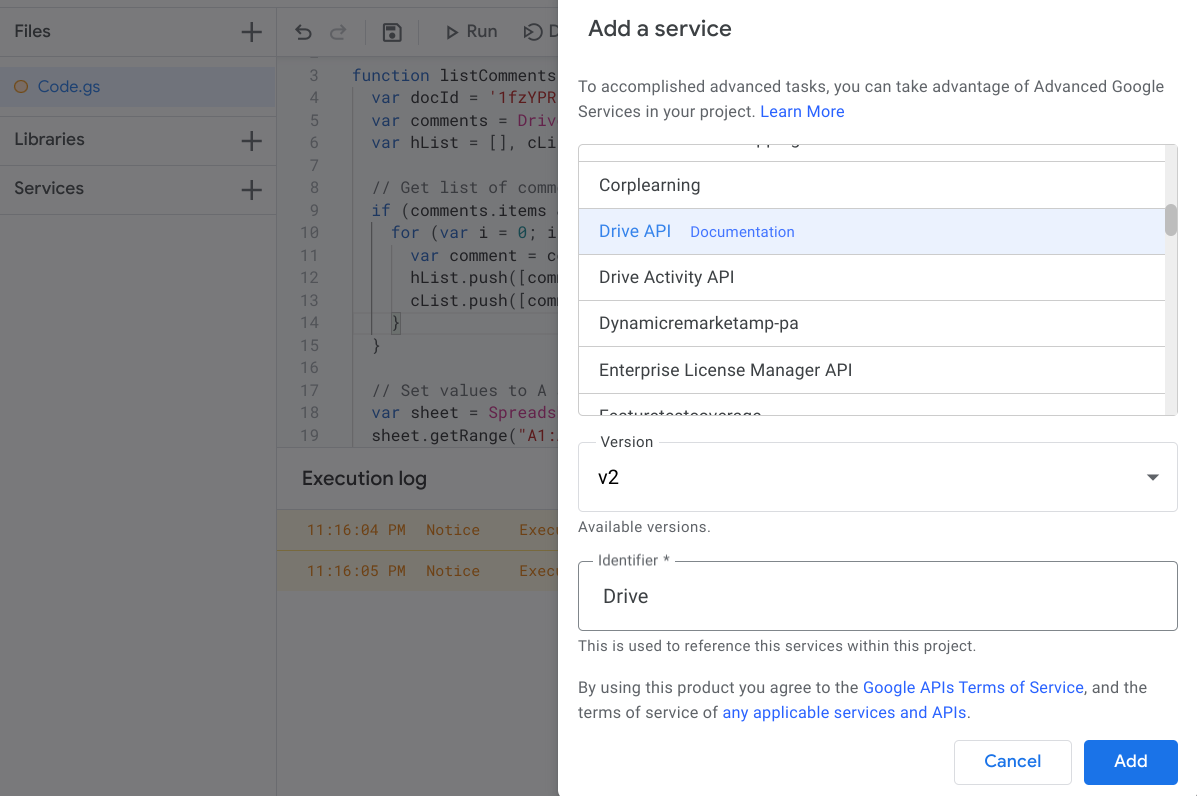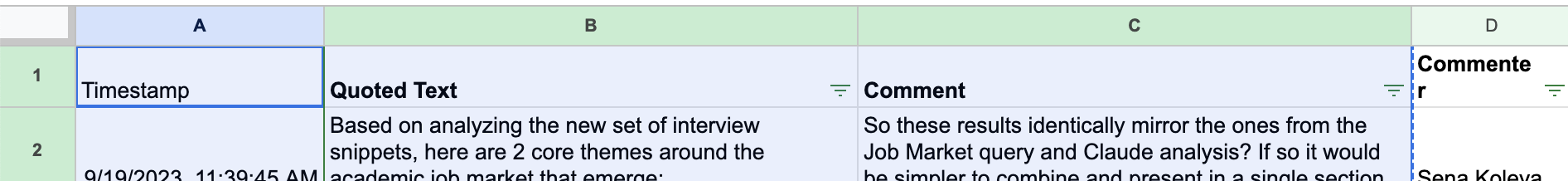Would there be a way to export comments from Google Docs so that the comments show up in a Google Sheets doc in one column and the highlighted text from the Google Doc shows up in the column next to it?
I understand that file comments are accessible through the API:
https://developers.google.com/drive/v3/reference/comments#methods
But can we use it to extract comments and highlighted text of document. Any help would be appreciated.