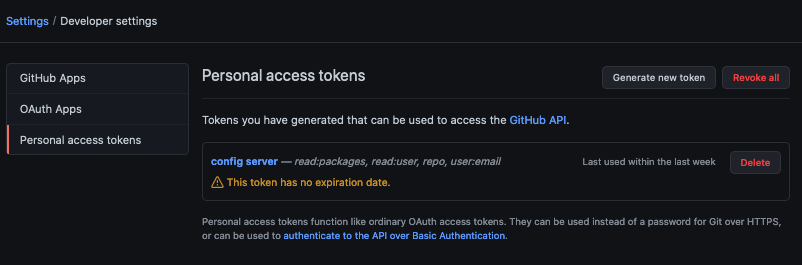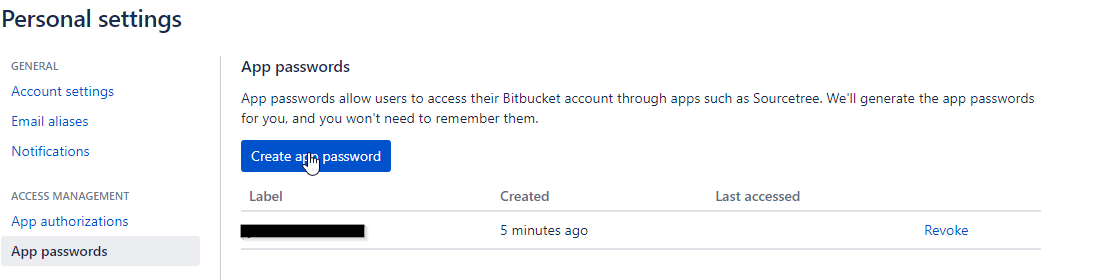I have a Spring-Boot application that use Spring Cloud Config and I'm trying to get the application's configuration file from Bitbucket. I was able to get the configuration file some time ago but now I'm getting an error when I try to access by config-server url.
application.yml:
server:
port: 8888
spring:
application:
name: config-server
cloud:
config:
server:
git:
password: ##########
username: ##########
uri: https://[email protected]/repositorios-closeup/cup-configuration-files
searchPaths: '{application}'
When I try to access the url the application is showing an error - NOT AUTHORIZED:
org.eclipse.jgit.api.errors.TransportException: https://[email protected]/repositorios-closeup/cup-configuration-files: not authorized
at org.eclipse.jgit.api.FetchCommand.call(FetchCommand.java:254) ~[org.eclipse.jgit-5.1.3.201810200350-r.jar:5.1.3.201810200350-r]
at org.eclipse.jgit.api.CloneCommand.fetch(CloneCommand.java:306) ~[org.eclipse.jgit-5.1.3.201810200350-r.jar:5.1.3.201810200350-r]
Does anybody know what is happening? I've already check all credentials and url on bitbucket.