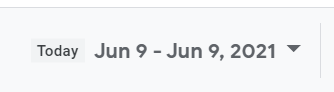Using GA4 I have conversions on my WooCommerce store setup, and they work fine in that within debug mode I see conversion. Also, I can go to 'Conversions > purchase' in Google Analytics and see the conversion and the event value. However, nothing appears on 'Monitization > Ecommerce purchases'.
The event name is 'purchase', and I believe I have the correct data layer variables.
This is my data layer:
{
gtm: {start: 1616168568037, uniqueEventId: 2},
event: 'purchase',
ecommerce: {
transaction_id: '222',
currency: 'GBP',
affiliation: 'My Store',
value: '14.95',
tax: '0.00',
shipping: '5.95',
items: [
{
item_name: 'Cocktail Shaker Kit',
item_id: '199',
price: '14.95',
item_category: 'Cocktail Boxes',
item_variant: '',
quantity: 1,
coupon: ''
}
]
}
}
What have I missed?