I've implemented face-API in my react project which is detecting a single face with detectSingleFace from the picture.
Now I want to move one step further. I want face-api to auto-crop the face after detection. So, I can store it in some server, state or local storage. Is there any way to do so?
Here you can see a screenshot example I want to achieve One side is a picture another side is the auto cropped face(which I want to implement).
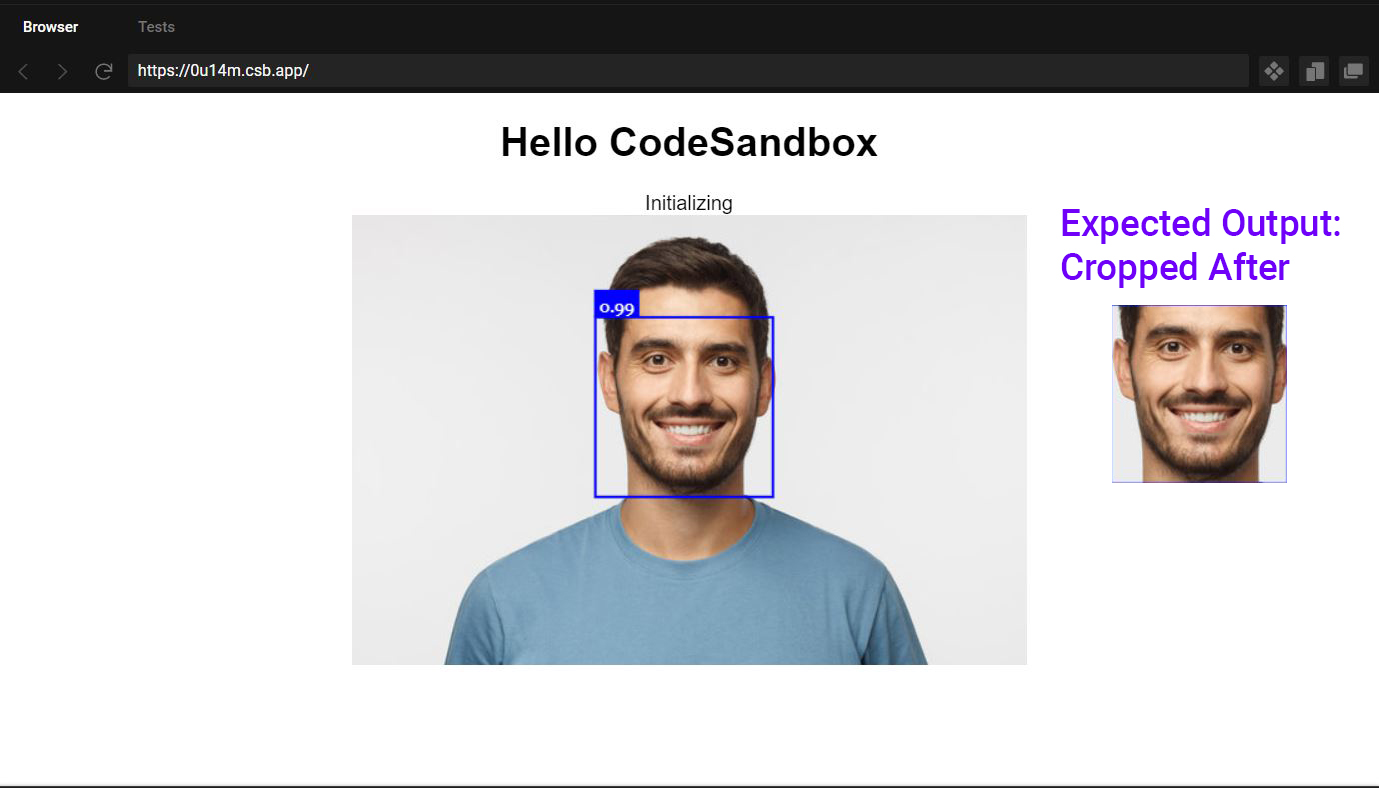
Here is my live code link in codesandbox
Below is my code module for face-api
PhotoFaceDetection.js
import React, { useState, useEffect, useRef } from "react";
import * as faceapi from "face-api.js";
import Img from "./assets/mFace.jpg";
import "./styles.css";
const PhotoFaceDetection = () => {
const [initializing, setInitializing] = useState(false);
const [image, setImage] = useState(Img);
const canvasRef = useRef();
const imageRef = useRef();
// I want to store cropped image in this state
const [pic, setPic] = useState();
useEffect(() => {
const loadModels = async () => {
setInitializing(true);
Promise.all([
// models getting from public/model directory
faceapi.nets.tinyFaceDetector.load("/models"),
faceapi.nets.faceLandmark68Net.load("/models"),
faceapi.nets.faceRecognitionNet.load("/models"),
faceapi.nets.faceExpressionNet.load("/models")
])
.then(console.log("success", "/models"))
.then(handleImageClick)
.catch((e) => console.error(e));
};
loadModels();
}, []);
const handleImageClick = async () => {
if (initializing) {
setInitializing(false);
}
canvasRef.current.innerHTML = faceapi.createCanvasFromMedia(
imageRef.current
);
const displaySize = {
width: 500,
height: 350
};
faceapi.matchDimensions(canvasRef.current, displaySize);
const detections = await faceapi.detectSingleFace(
imageRef.current,
new faceapi.TinyFaceDetectorOptions()
);
const resizeDetections = faceapi.resizeResults(detections, displaySize);
canvasRef.current
.getContext("2d")
.clearRect(0, 0, displaySize.width, displaySize.height);
faceapi.draw.drawDetections(canvasRef.current, resizeDetections);
console.log(
`Width ${detections.box._width} and Height ${detections.box._height}`
);
setPic(detections);
console.log(detections);
};
return (
<div className="App">
<span>{initializing ? "Initializing" : "Ready"}</span>
<div className="display-flex justify-content-center">
<img ref={imageRef} src={image} alt="face" crossorigin="anonymous" />
<canvas ref={canvasRef} className="position-absolute" />
</div>
</div>
);
};
export default PhotoFaceDetection;
