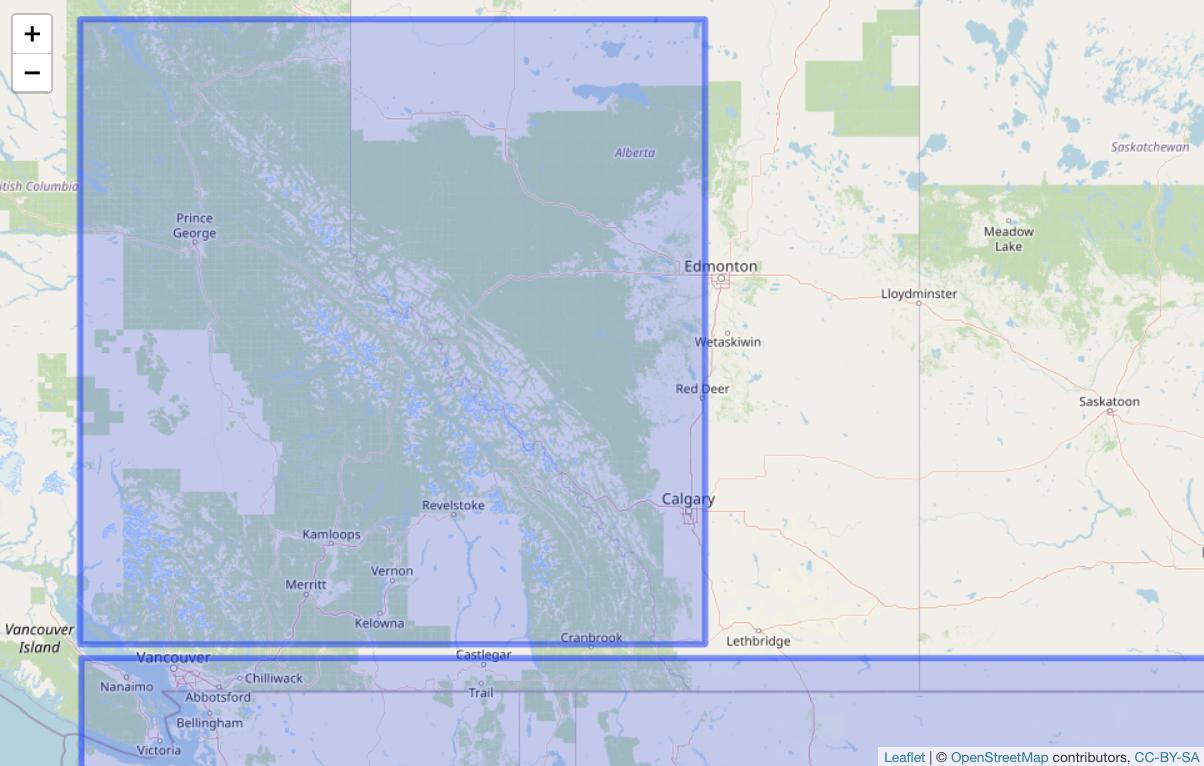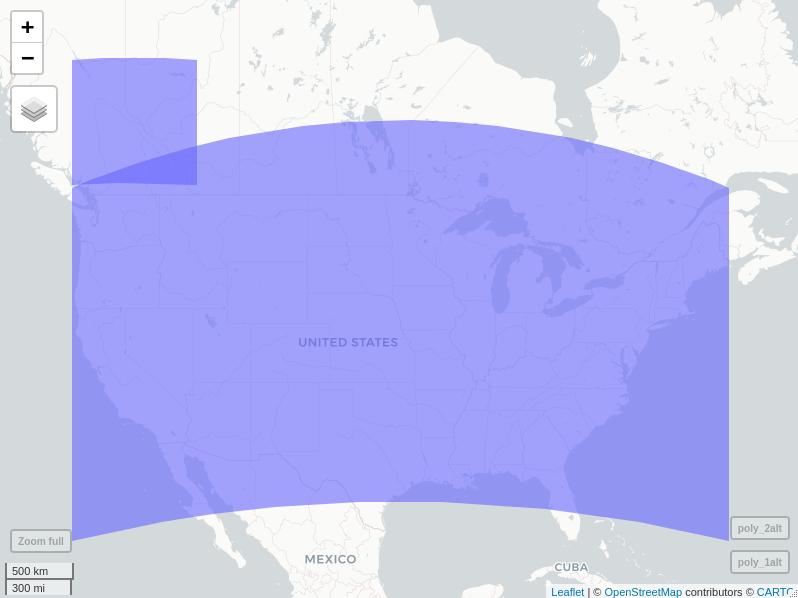I'm trying to check whether two polygons intersect in R. When plotting, they clearly do not. When checking the intersection, rgeos::gIntersects() currently returns FALSE, while sf::intersects() returns TRUE. I imagine this is due to the polygons being (1) large and (2) close together, so something about when on a flat surface they don't appear to intersect but on a sphere they would appear to intersect?
Ideally I could keep my workflow all in sf -- but I'm wondering if there's a way to use sf::intersects() (or another sf function) that will return FALSE here?
Here's an example:
library(sf)
library(rgeos)
library(leaflet)
library(leaflet.extras)
#### Make Polygons
poly_1 <- c(xmin = -124.75961, ymin = 49.53330, xmax = -113.77328, ymax = 56.15249) %>%
st_bbox() %>%
st_as_sfc()
st_crs(poly_1) <- 4326
poly_2 <- c(xmin = -124.73214, ymin = 25.11625, xmax = -66.94889, ymax = 49.38330) %>%
st_bbox() %>%
st_as_sfc()
st_crs(poly_2) <- 4326
#### Plotting
# Visually, the polygons do not intersect
leaflet() %>%
addTiles() %>%
addPolygons(data = poly_1) %>%
addPolygons(data = poly_2)
#### Check Intersection
# returns FALSE
gIntersects(poly_1 %>% as("Spatial"),
poly_2 %>% as("Spatial"))
# returns TRUE
st_intersects(poly_1,
poly_2,
sparse = F)