I have defined
import SwiftUI
import UniformTypeIdentifiers
enum LayerType: String, Codable, RawRepresentable {
case text
case image
}
struct TransferableLayer: Identifiable, Hashable, Codable, Transferable {
var id: UUID
var type: LayerType
init(id: UUID, type: LayerType) {
self.id = id
self.type = type
}
static var transferRepresentation: some TransferRepresentation {
CodableRepresentation(contentType: .transferableLayer)
}
}
extension UTType {
static let transferableLayer = UTType(exportedAs: "co.customUTType.transferableLayer")
}
Note: I've added it in Exported Type Identifiers as well:
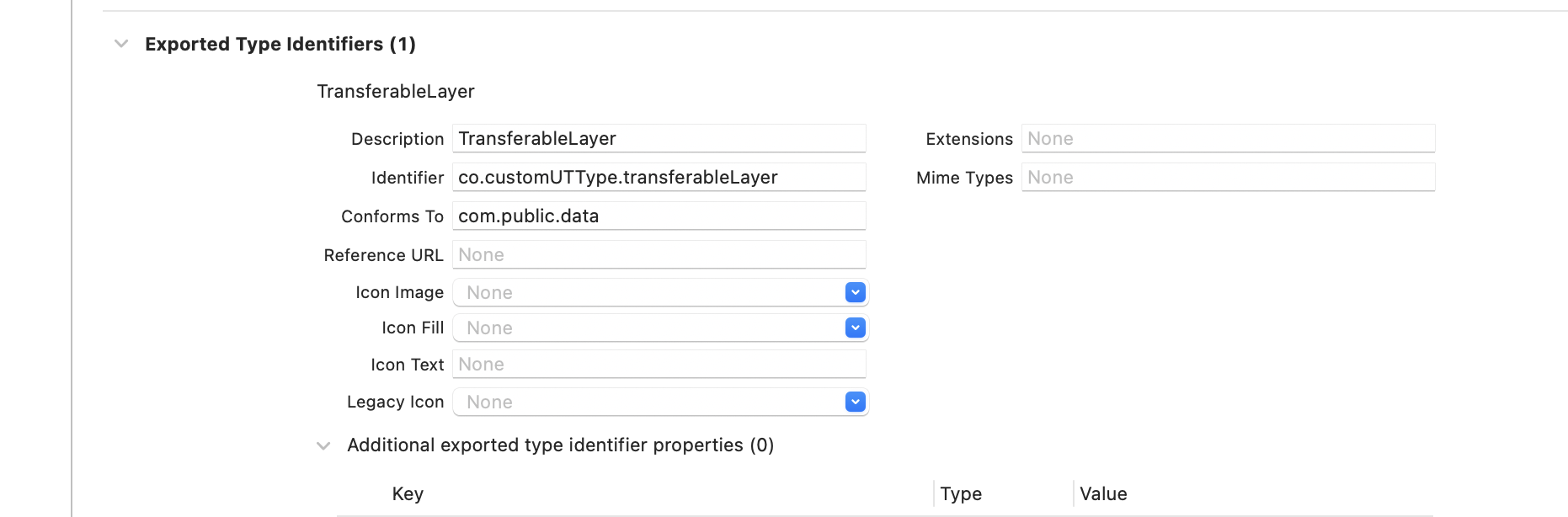
Also I have LayersView where I assign .draggable attribute to Text:
ForEach(Array(textLayers.enumerated()), id: \.element.id) { index, textLayer in
...
Text(textLayer.text)
.draggable(TransferableLayer(id: textLayer.id, type: LayerType.text))
...
}
and I have PanelView where I added
.dropDestination(for: TransferableLayer.self) { droppedLayers, location in
print("I'm inside dropDestination")
}
and print() code inside dropDestination doesn't call when I drag'n'drop my textLayer on Panel. But it shows preview properly and I see changes which I've made there.
UPD:
I've searched for similar question/answers on SO and found this one: Drag&Drop Custom Types with Transferable Protocol in Swiftui for macOS
Seems issue to Transferable protocol and how it works with Custom types on MacOS. BTW it works on Supported Destination as Mac Catalyst

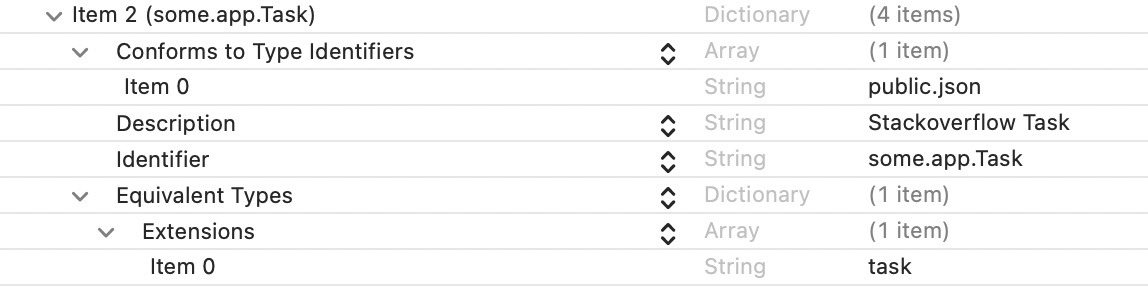
.position(textLayer.position)? Does it work if you remove that? – Concordant.position(textLayer.position)is not related to this question. It doesn't work if I remove it as well. – Autotomy