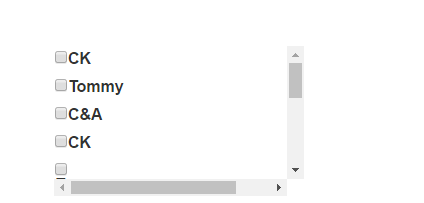i am using VS 2005, in asp.net please tell me how can i show scroll bar in checkboxlist after the number of item count goes beyond the specified. like my situation that if their exist more then 5 items in my checkbox list than it should show a scroll bar.. and i dont want to fix its height like if their is only 1 item than it should take space of 1 item only.... please help me...
i have used this but its taking space (Hight) even their is 1 or 2 items in list.. div style="overflow-y :auto; height :100px "