I have a custom cell that is loaded at the bottom of my collection view. Its only job is to display an activity indicator view - which happens while the app is making a new work call.
So I added it to the cell like so:
BBLoaderCell *loaderCell = [collectionView dequeueReusableCellWithReuseIdentifier:@"LoaderCell" forIndexPath:indexPath];
UIActivityIndicatorView * activityIndicator = [[UIActivityIndicatorView alloc] initWithActivityIndicatorStyle:UIActivityIndicatorViewStyleWhite];
activityIndicator.hidesWhenStopped = YES;
activityIndicator.hidden = NO;
activityIndicator.center = loaderCell.imageView.center;
activityIndicator.tag = 10;
[loaderCell.imageView addSubview:activityIndicator];
[activityIndicator startAnimating];
return loaderCell;
This shows an activity indicator in the last cell of my view - however it does not spin. Any ideas?
Solution Found
As per comments - it was a threading issue. I also took the suggestion to move the code to the custom nib file for the cell.
here is the refactored code:
BBLoaderCell *loaderCell = [collectionView dequeueReusableCellWithReuseIdentifier:@"LoaderCell" forIndexPath:indexPath];
loaderCell.backgroundColor = [UIColor clearColor];
if (self.loadingMore == NO){
dispatch_async(dispatch_get_main_queue(), ^{
activityIndicator.hidden = YES;
[loaderCell.spinner stopAnimating];
});
}
else if (self.loadingMore == YES){
dispatch_async(dispatch_get_main_queue(), ^{
activityIndicator.hidden = NO;
[loaderCell.spinner startAnimating];
});
}
return loaderCell;
This is working as I need it to.
Thanks guys!

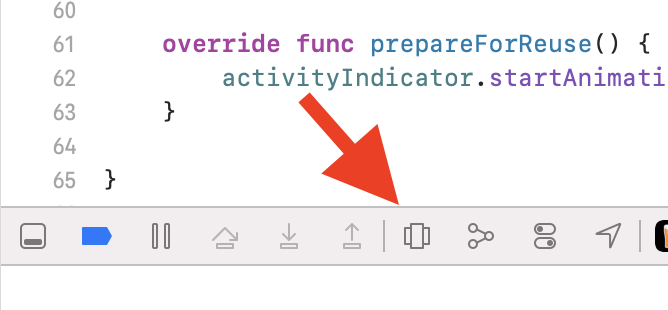
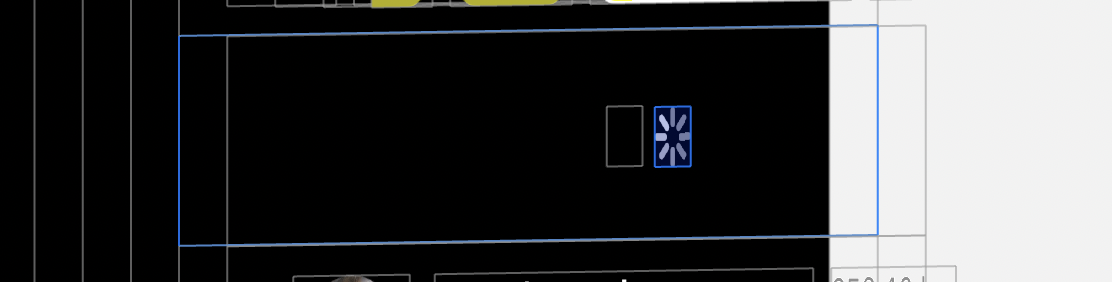
[activityIndicator performSelector:@selector(startAnimating:) withObject:nil afterDelay:1];, the animation should start a second after the cell has loaded. – Jackboot