I'm using ClosedXML to generate a report. The data supplied to Excel is from a database which is stored to a DataTable object. The table is displayed fine in the Excel sheet - however, it has a default theme applied on the created table. Below is my sample code:
Dim workbook As XLWorkbook = New XLWorkbook()
Dim _tempSummary= workbook.AddWorksheet("Summary").Cell(1, 1).InsertTable(tblSummary)
This is the result:
I wanted to remove the bold font styling of the created table. However, when I did this
_tempSummary.AsTable().Ranges("B1:G1,I1:O1,Q1:R1").Style.Font.SetBold(False)
It doesn't seem to work. Please tell me what I'm doing wrong. Thanks in advance.

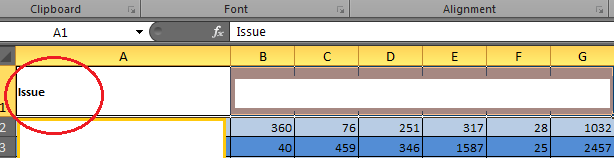
AsTable(). And if you don't want any styling at all, useInsertData()instead ofInsertTable(). – Surplus