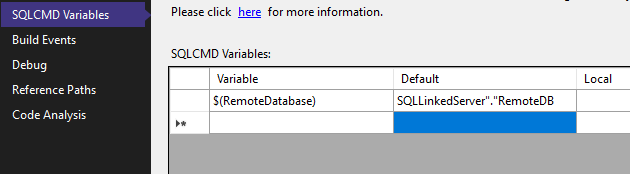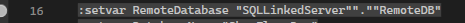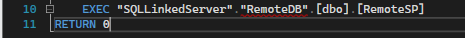Here is the way I had to do it.
1) Create a dummy post-deploy script.
2) Create build configurations in your project for each deploy scenario.
3) Use a pre-build event to determine which post deploy configuration to use.
You can either create separate scripts for each configuration or dynamically build the post-deploy script in your pre-build event. Either way you base what you do on the value of $(configuration) which always exists in a build event.
If you use separate static scripts, your build event only needs to copy the appropriate static file, overwriting the dummy post-deploy with whichever script is useful in that deploy scenario.
In my case I had to use dynamic generation because the decision about which scripts to include required knowing the current state of the database being deployed to. So I used the configuration variable to tell me which environment was being deployed to and then used an SQLCMD script with :OUT set to my Post-Deploy script location. Thus my pre-build script would then write the post-deploy script dynamically.
Either way, once build completed and the normal deploy process started the Post-Deploy script contained exactly the :r commands that I wanted.
Here's an example of the SQLCMD script I invoke in pre-build.
:OUT .\Script.DynamicPostDeployment.sql
PRINT ' /*';
PRINT ' DO NOT MANUALLY MODIFY THIS SCRIPT. ';
PRINT ' ';
PRINT ' It is overwritten during build. ';
PRINT ' Content IS based on the Configuration variable (Debug, Dev, Sit, UAT, Release...) ';
PRINT ' ';
PRINT ' Modify Script.PostDeployment.sql to effect changes in executable content. ';
PRINT ' */';
PRINT 'PRINT ''PostDeployment script starting at''+CAST(GETDATE() AS nvarchar)+'' with Configuration = $(Configuration)'';';
PRINT 'GO';
IF '$(Configuration)' IN ('Debug','Dev','Sit')
BEGIN
IF (SELECT IsNeeded FROM rESxStage.StageRebuildNeeded)=1
BEGIN
-- These get a GO statement after every file because most are really HUGE
PRINT 'PRINT ''ETL data was needed and started at''+CAST(GETDATE() AS nvarchar);';
PRINT ' ';
PRINT 'EXEC iESxETL.DeleteAllSchemaData ''pExternalETL'';';
PRINT 'GO';
PRINT ':r .\PopulateExternalData.sql ';
....