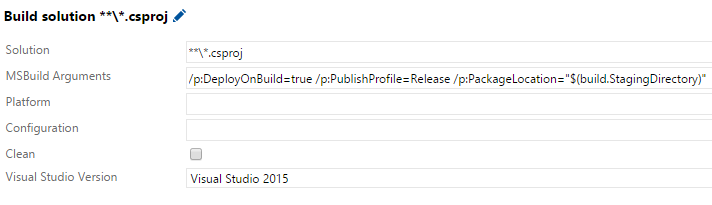I am using VSTS Release management to deploy artifacts to IIS websites. I have several Web applications and web services to be deployed. So, i am trying to figure out what sort of tasks that best fits my situation.
I have created a build definition with Visual Studio Build Task for projects as this one:
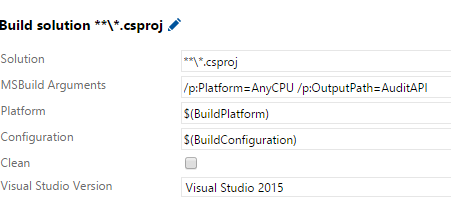
which works fine but i need to add a task for copying the artifacts Under IIS Website Directory.
The other approach is to use IIS web deployment as a task in Release definition, so I created the build definition as:
However, it expects a Publish Profile (the build fails because it can't find it). I don't need to create a publish profile for each project in the application because this would be too much work.
Is there is a workaround for that or what is preferred approach for this?