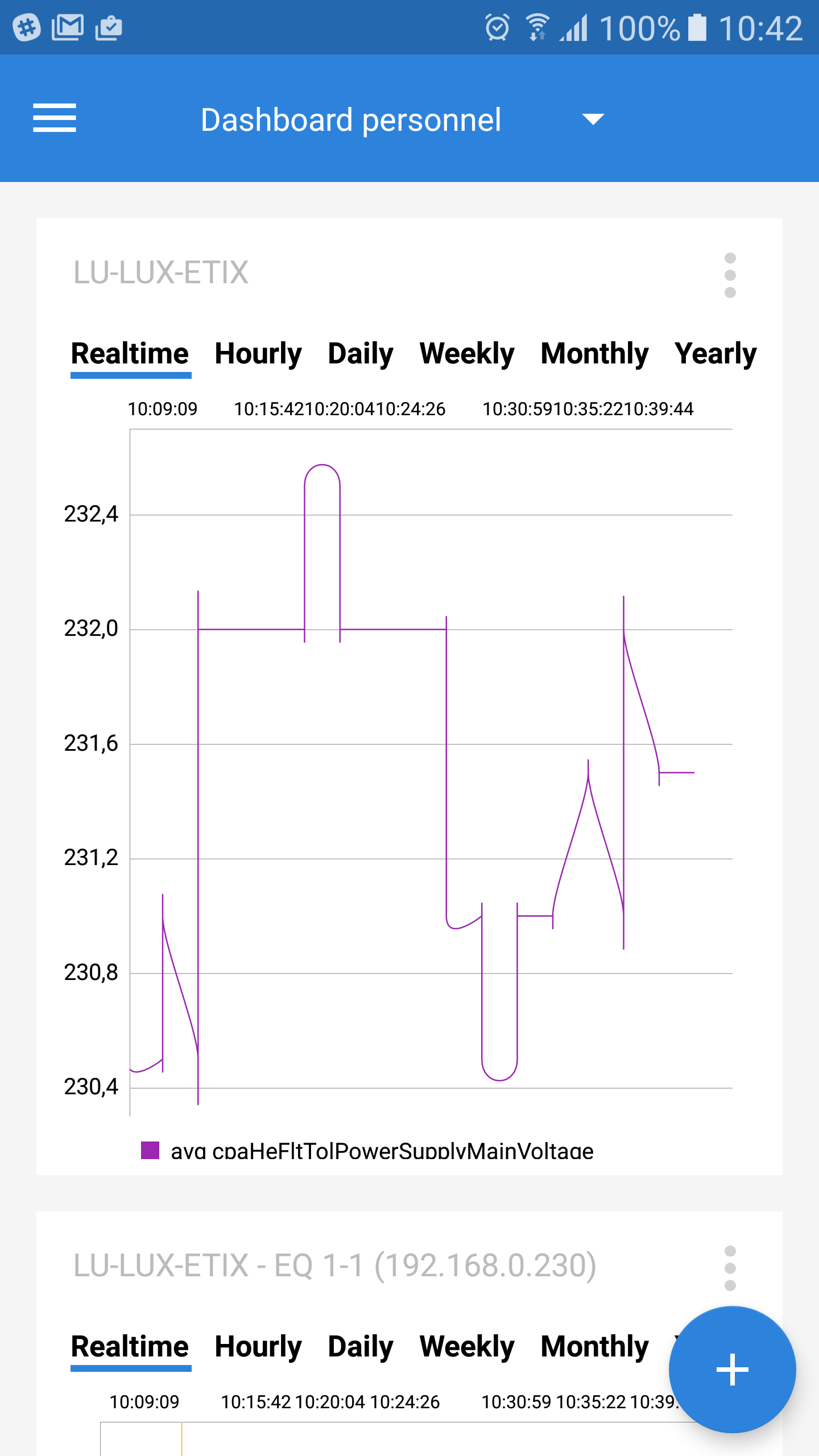I am trying to make a LineChart with a cubic plot. The result is like in the screenshot below: the cubic bezier displays wrong and has "spikes". Can someone help me make it appear correctly?
This is my config :
LineDataSet lineDataSet = new LineDataSet(entries,nameLabel);
lineDataSet.setColor(Constants.colors.get(i));
lineDataSet.setDrawValues(false);
lineDataSet.setDrawCircles(false);
lineDataSet.setMode(LineDataSet.Mode.CUBIC_BEZIER);