I am working on a project which involves a Raspberry Pi 3 Module B Board with Android Things OS on it. My android application running on Raspberry Pi3 needs to communicate with an external hardware over USB. But,it has been mentioned in the Known Issues - https://developer.android.com/things/preview/releases.html that the USB API is currently disabled.
Is there any way for enabling the USB APIs in Android Things? Any help or guidance for the same will be highly appreciated! Thanks in advance!

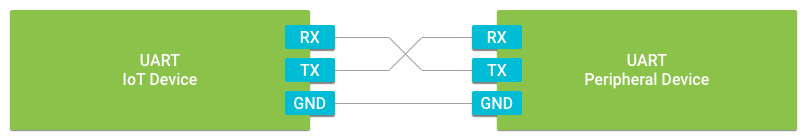
AT DP3USB/Serial connectiondirectly supported via peripheral manager asUARTinterface. Useful information can be found at this post. So no need to useUSB API. HoweverUSB APIalso was enabled withAT DP3. – Paresthesia