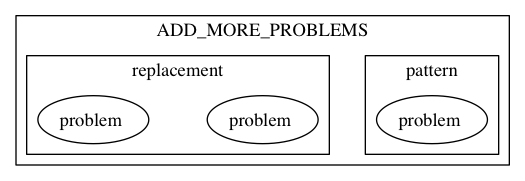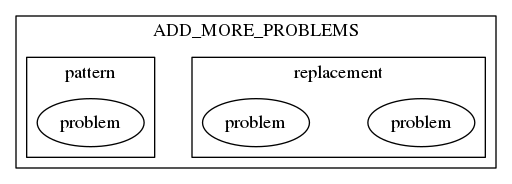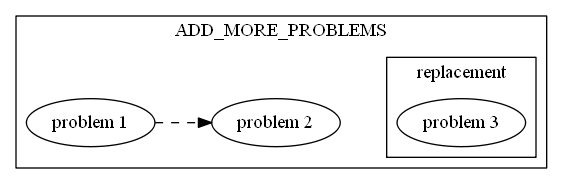I have a dot file in which I create subgraph clusters which I want to appear in a specific order, let's say I have this:
digraph G {
splines=true;
sep="+25,25";
overlap=scalexy;
nodesep=0.6;
subgraph cluster_2 {
label="ADD_MORE_PROBLEMS";
subgraph cluster_3 {
label="pattern";
N1 [label="problem"];
}
subgraph cluster_4 {
label="replacement";
N2 [label="problem"];
N3 [label="problem"];
}
}
}
Which creates:
How do I ensure that "pattern" appears to the left of "replacement" (I may have an arbitrary number of subgraphs).