Background:
In my app, I have a local DB file, named example.db which is read by the main.js. The project structure and part of my main.js program is shown below.
Project folder architecture
main.js
const {
app,
BrowserWindow,
dialog,
Menu
} = require('electron')
const fs = require('fs')
const path = require('path')
const sqlite3 = require('sqlite3').verbose()
// load dataBase
let dbFile = 'app/db/example.db'
const db = new sqlite3.Database(dbFile)
Package.json
{
"name": "Example",
"version": "1.0.0",
"description": "",
"main": "./app/main.js",
"scripts": {
"postinstall": "install-app-deps",
"start": "electron ."
},
"keywords": [],
"author": "",
"license": "ISC",
"devDependencies": {
"electron-builder": "^15.5.1",
"electron-prebuilt": "^1.4",
"electron-rebuild": "^1.5.7",
"electron-packager": "^8.1.0"
},
"dependencies": {
"jquery": "^3.1.1",
"sqlite3": "^3.1.8"
}
}
Problems:
I can load the DB file successfully by running the npm start, however, after I successfully packing my program to Windows platform by running the following command line under Example folder:
node_modules/.bin/electron-packager --platform=win32 --arch=x64 .
I ran the .exe file, but the system shows that it can not find my Database file.
Tried methods:
I tried to modify the db filepath in the main.js by using process.resourscesPath as the following:
// load dataBase
let dbFile = path.join(process.resourcesPath, '/app/db/example.db')
const db = new sqlite3.Database(dbFile)
However, after doing that, I neither can load the DB file from running .exe, nor can I make it by running npm start.
Question:
I want to what is the proper way to store my Database file, and how to write the path of it in my back-end program (main.js in this example). Thanks.

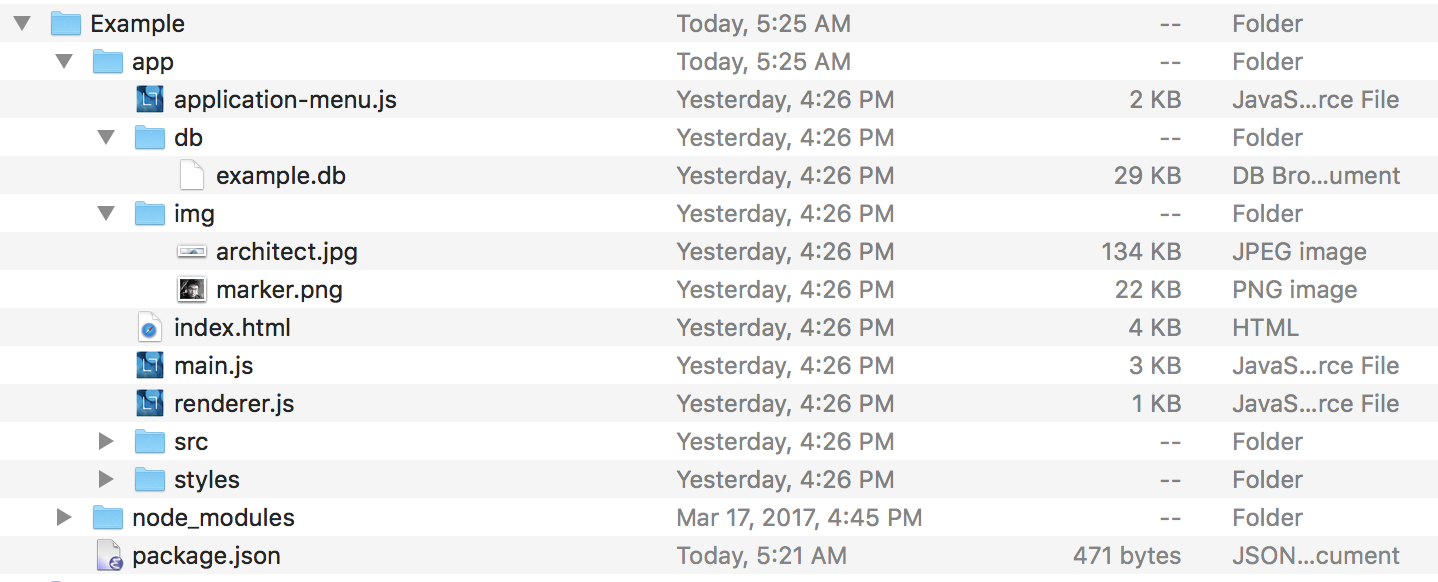
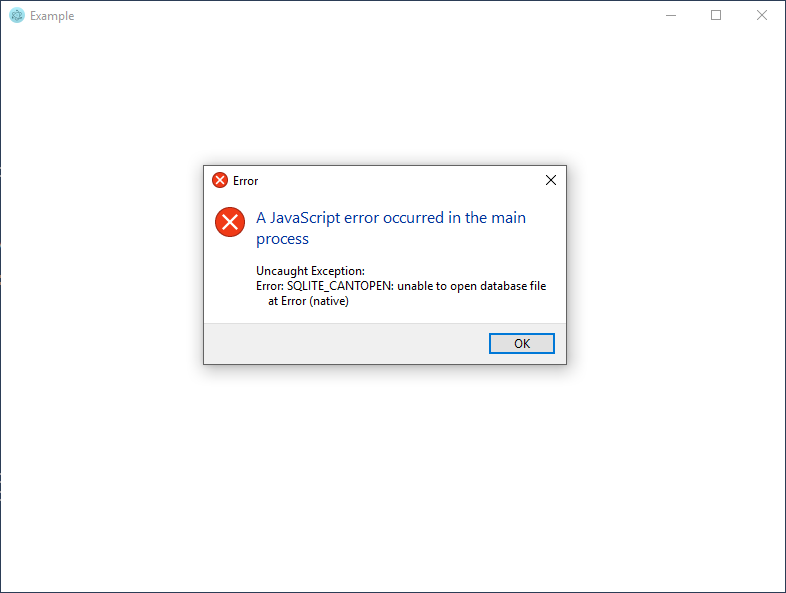
__dirname– Deconsecrate