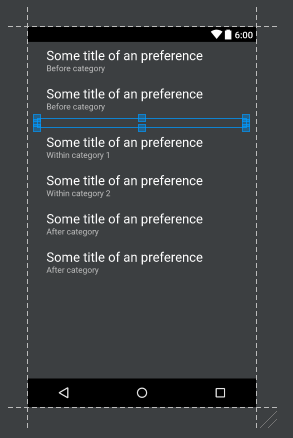I am populating parts of my preferences programmatically. This works fine. Unfortunately new preferences there has to be added, when the user changes some preferences (think of an 'add a new alarm'-preference). This works fine as well, when I use PreferenceCategories (because the new ones are added at the end of one such, so myPreferenceCategory.addPreference(newPreference) does the trick). But what can I do to programmatically add a Preference to any specific place (not just the end of usual categories/the prefScreen??
I tried to use some kind of "invisible" PreferenceCategory, by setting android:layout="my_custom_invis_layout" with
<TextView xmlns:android="http://schemas.android.com/apk/res/android"
android:id="@+id/my_custom_invis_layout"
android:layout_width="match_parent"
android:layout_height="wrap_content"
android:paddingBottom="0dp"
android:paddingTop="0dp"
android:layout_marginTop="0dp"
android:layout_marginBottom="0dp"/>
Unfortunately those padding and margin does not seem to have an impact on the minimum space the empty category take (but do so with positive values, which is - of cause - of no help).
I tried as well to nullify the layout by
<PreferenceCategory
android:layout="@null">
but this just enlarges the space the category takes to those the other preferences have.
Unfortunately SO did not help me on this so far. I would be very happy if anyone can point me to something like "add a preference A below preference B" or on how to make a category taking no space at all (as this would resolve my problem as well).