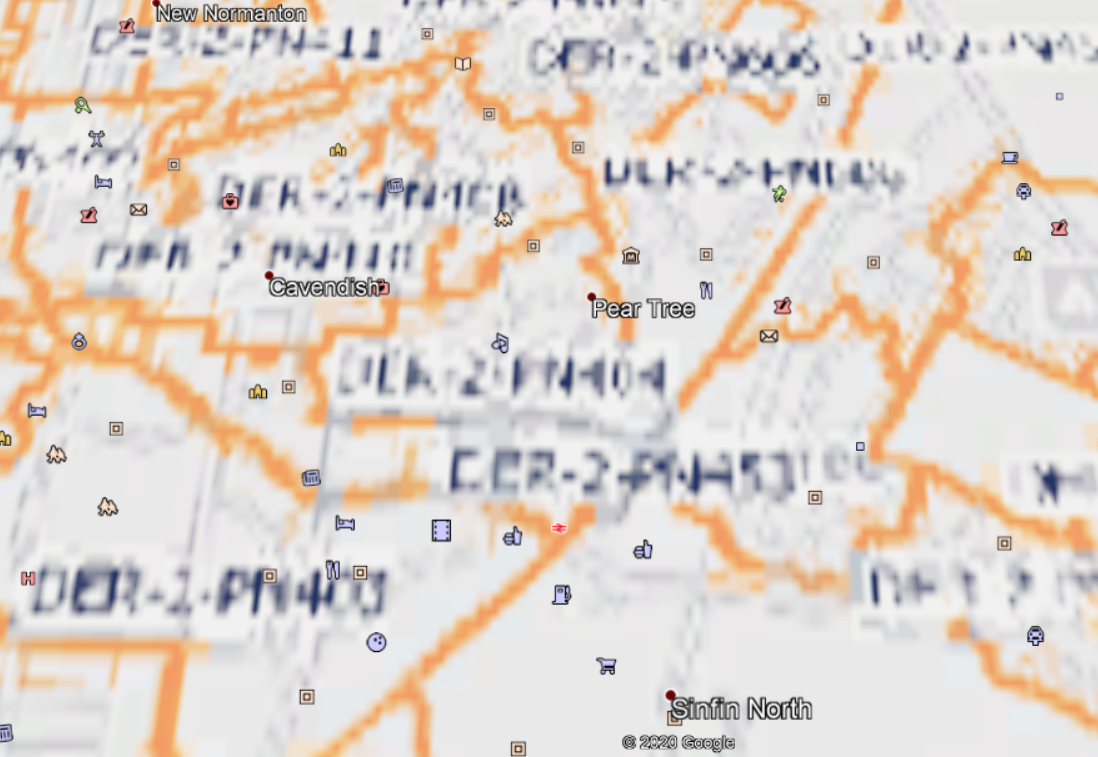I have a PNG image file.I want to convert it to GeoTiff. I installed QGIS software but i can not use it and i dont know how to Georeference the image. Please help me. is there any online software ?
How to convert png to geotiff?
This is a pretty good tutorial with step by step instructions on how to georeference an image in the GUI.
http://www.qgistutorials.com/en/docs/georeferencing_basics.html
If you wish to do it instantly, the quickest option will be via the link below:
https://mygeodata.cloud/converter/png-to-gtiff
unfortunately, the tool won't let you convert more than 3 files monthly or more than 5MB files in total.
If you wish to do the conversion for free, there is a tool available here:
but the quality is much worst than by Mygeodata cloud. However if you need it for the boundaries only, then it should be fine.
© 2022 - 2024 — McMap. All rights reserved.