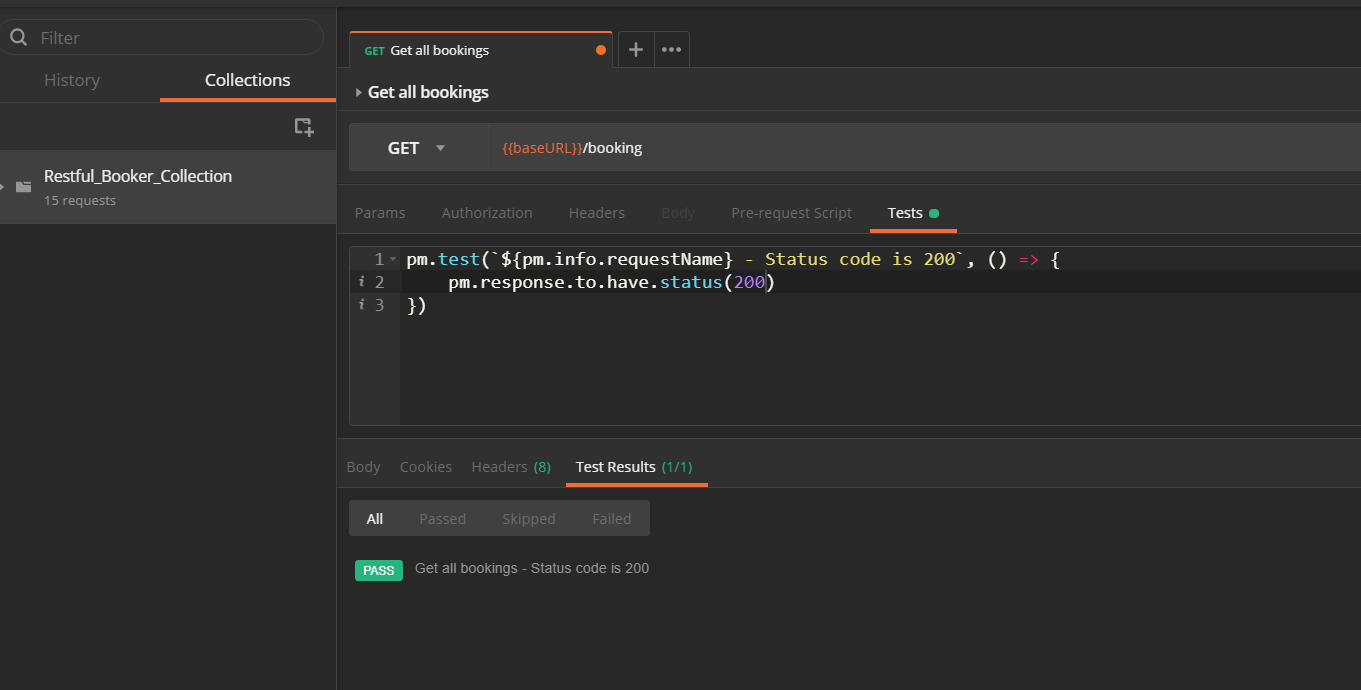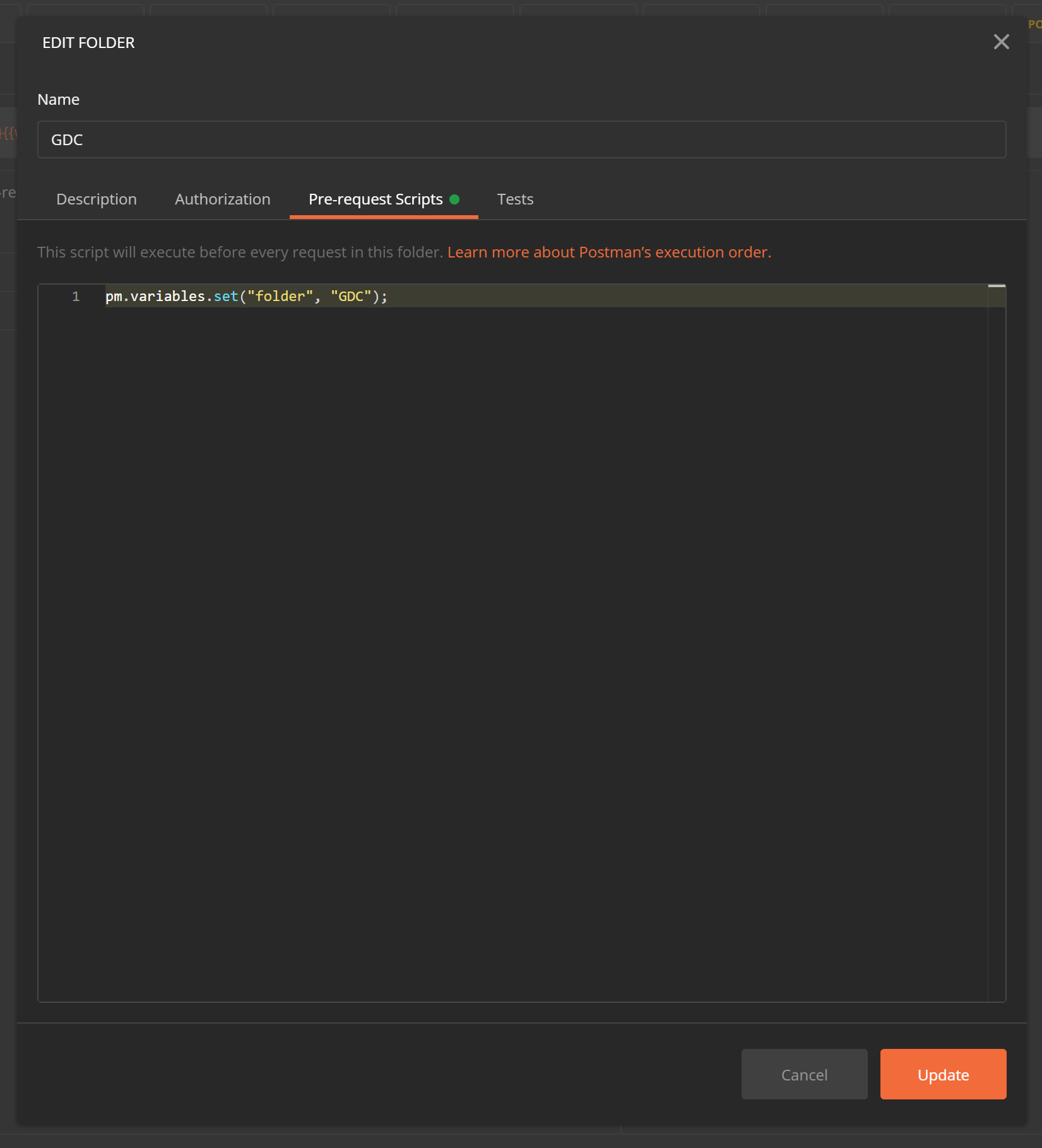I'm writing API tests using Postman. I'm organizing them into folders by endpoint, and subfolders by test cases within the endpoint folders. There are multiple cases for each endpoint and for each case there are post calls that set up data prior the the csubject-endpoint call that I'm making assertions against.
I already have 100s of calls in this suite. The test runner, unfortunately, does not provide the folder names in its output, so it's difficult to see at a glance which particular case I am looking at when, for example, it reports a test fail.
Is there a convenient way to obtain the folder names for a given call in its test script? With this, I could prepend the case name to the test name, and that would make my tests vastly more readable.