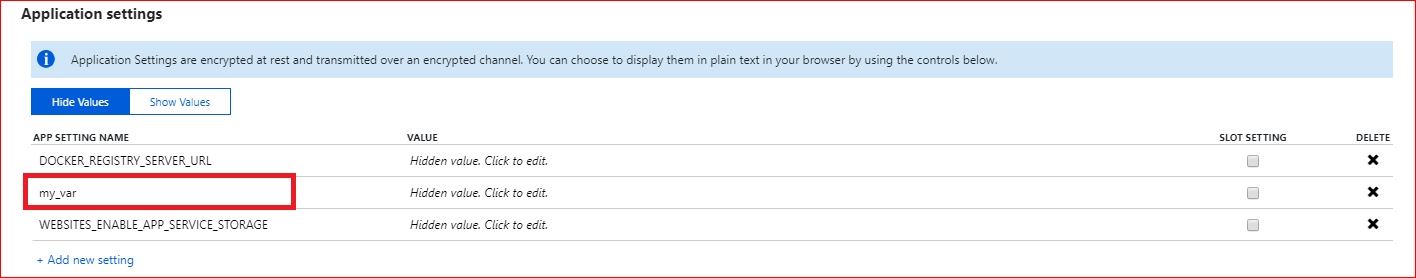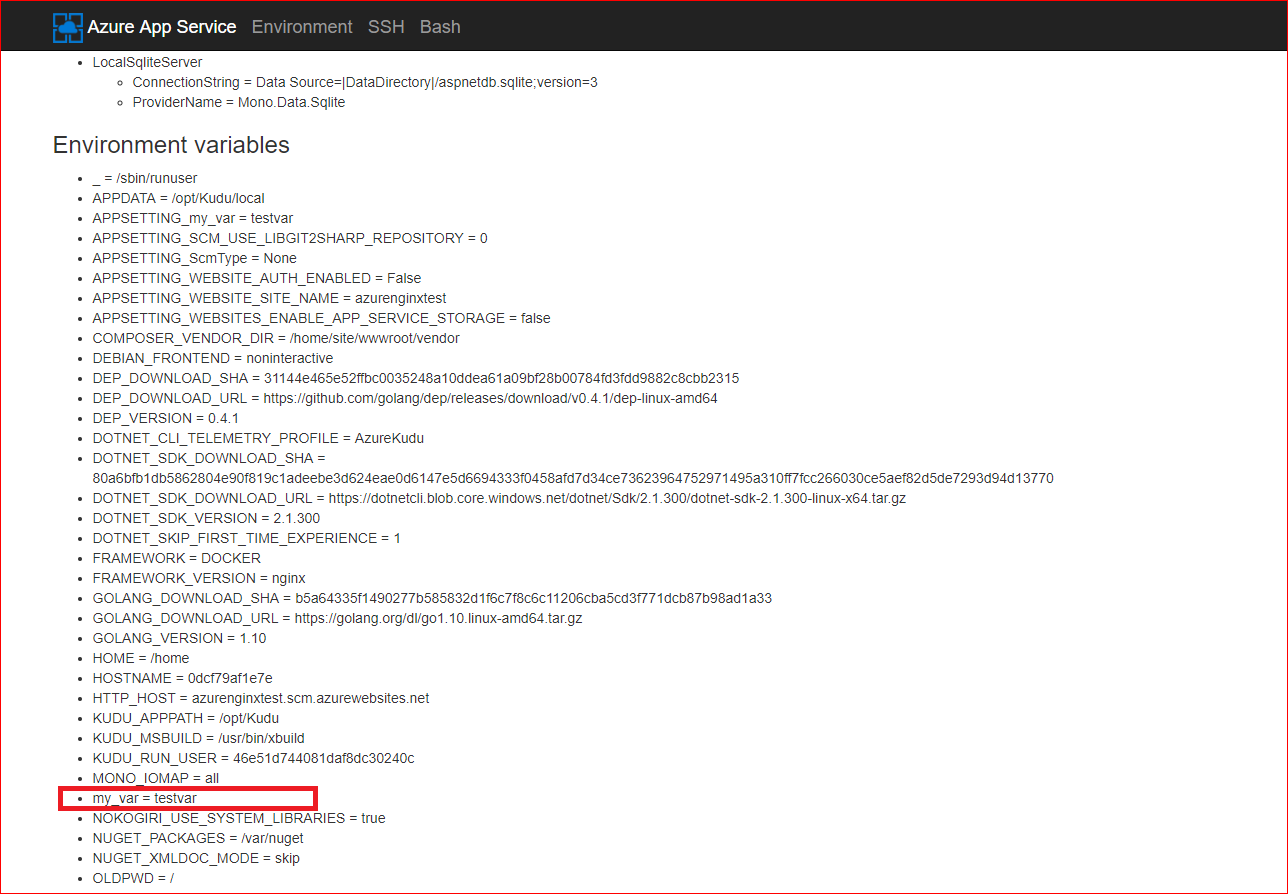I have a web app for containers running linux. Im running a docker container. It all works but I wanted to add an environment variable as follows:
docker run -e my_app_setting_var=theValue
The documentation says that app setting will be automatically added as -e environment variables here: App Settings are injected into your app as environment variables at runtime
But as you can see from my logs it doesnt get added: (some stuff stripped out)
docker run -d -p 30174:5000 --name thename -e WEBSITES_ENABLE_APP_SERVICE_STORAGE=false -e WEBSITES_PORT=5000 -e WEBSITE_SITE_NAME=the_website_name -e WEBSITE_AUTH_ENABLED=False -e WEBSITE_ROLE_INSTANCE_ID=0 -e WEBSITE_INSTANCE_ID=the_role_id -e HTTP_LOGGING_ENABLED=1 acr_where_image_is.azurecr.io/image_name:latest Dockerfile
I would expect to see an environment variable like this:
docker run -d -p 30174:5000 --name thename -e my_app_setting_var=theValue
Any ideas?
Cheers