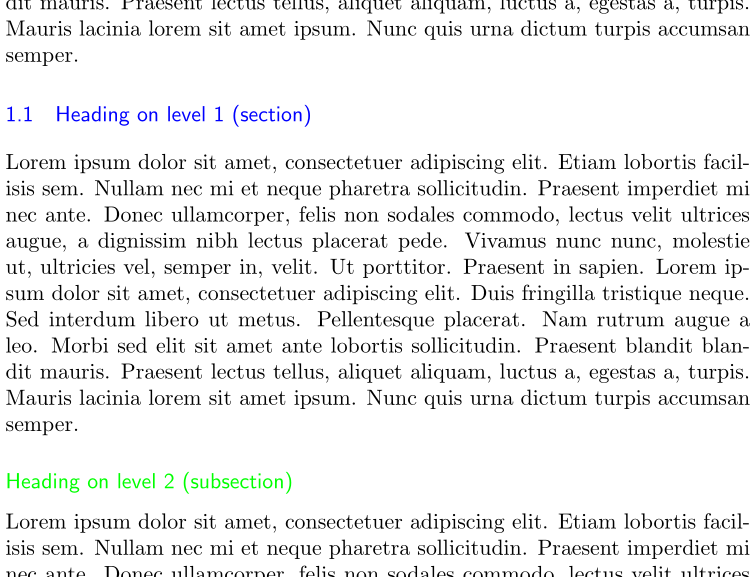I have a test document using memoir and I'd like to figure out how to change the font and color of sections and lower levels.
\documentclass{memoir}
\usepackage{fontspec}
\setmainfont{Times New Roman}
\setsansfont{Helvetica}
\usepackage{blindtext}
\begin{document}
\blinddocument
\end{document}
I understand that memoir includes the functionality of titlesec, and this seems to be described in section 6 of the manual, but I just can't figure out the incantation to make it work. If I wanted \section to be in the sans font in blue, and the lower levels to be in green, what are the commands to make this happen?