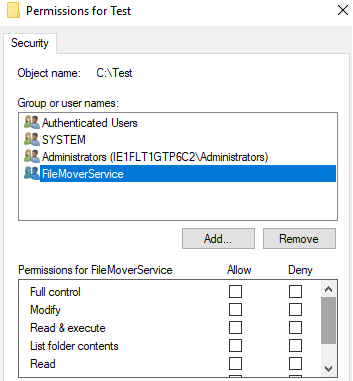I'm trying to add the Full Control permission (for a NT service account) to a folder through C#. However, the permission is not set, what I am missing here?
var directoryInfo = new DirectoryInfo(@"C:\Test");
var directorySecurity = directoryInfo.GetAccessControl();
directorySecurity.AddAccessRule(new FileSystemAccessRule("NT Service\\FileMoverService",
FileSystemRights.FullControl, AccessControlType.Allow));
directoryInfo.SetAccessControl(directorySecurity);