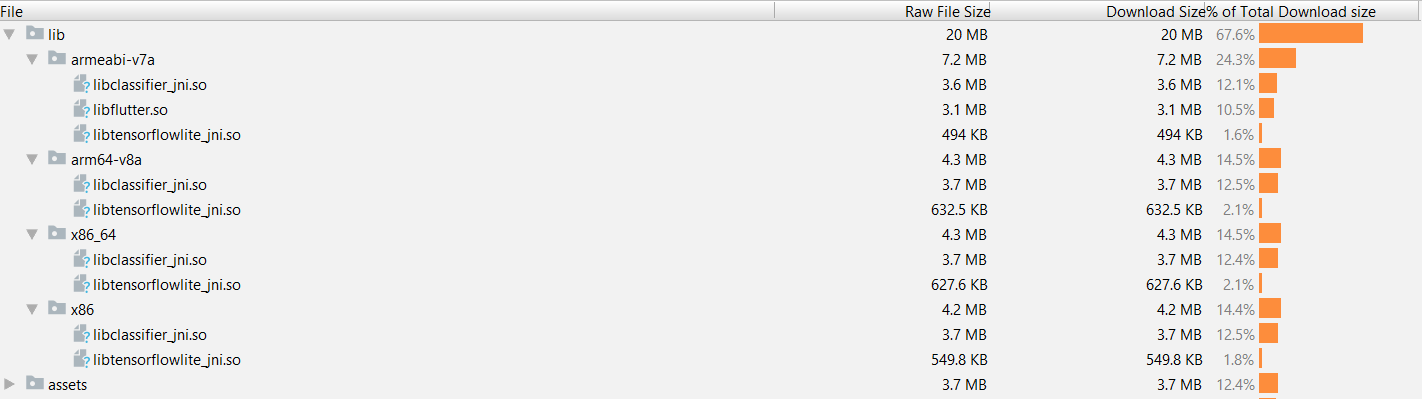In my Flutter application I am trying to generate apk that should work on all the devices whether it is 32 bit or 64 bit.
For that I have put the following lines in my build.gradle file. But it looks like it is not generating the libflutter.so for all the architectures.
android {
compileSdkVersion 27
defaultConfig {
appId "com.google.example.64bit"
minSdkVersion 15
targetSdkVersion 28
versionCode 1
versionName "1.0"
ndk.abiFilters 'armeabi-v7a','arm64-v8a','x86','x86_64'
As we can see in the below image the libflutter.so is present only in armeabi-v7a and all other folder are missing it. This issue crashes my app on startup when I release it on Google Play.
Exceptions java.lang.UnsatisfiedLinkError: dalvik.system.PathClassLoader[DexPathList[[zip file "/data/app/abc.xyz.idar-1/base.apk"],nativeLibraryDirectories=[/data/app/abc.xyz.idar-1/lib/arm64, /data/app/abc.xyz.idar-1/base.apk!/lib/arm64-v8a, /system/lib64, /vendor/lib64, /system/vendor/lib64, /product/lib64]]] couldn't find "libflutter.so"
I am using flutter build apk command to generate the apk.