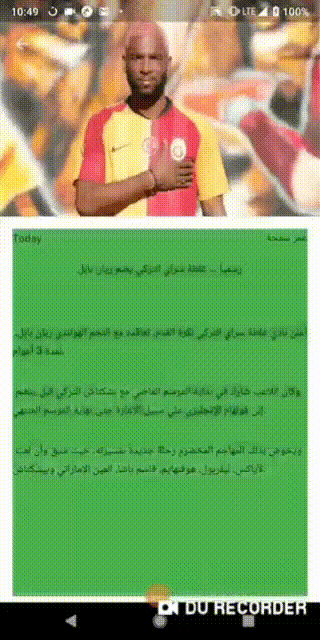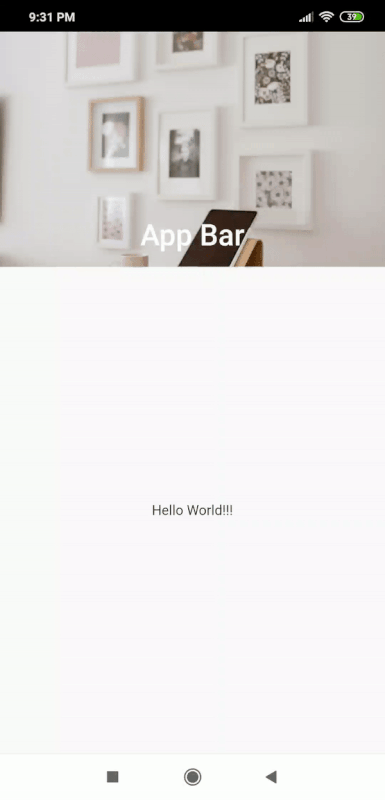I am trying to implement collapsing toolbar in my app using SliverApp bar, but the problem is that the SliverAppBar is overlapping my content when the SliverAppBar is collapsed, I am attaching the gif for more understanding,
the content in the green background is going under the toolbar, I want to avoid that, any leads are appreciated.
@override
Widget build(BuildContext context) {
// TODO: implement buildr
var _tabs = {"1", "2", "3"};
return Scaffold(
backgroundColor: Colors.white,
body: NestedScrollView(
headerSliverBuilder: (BuildContext context, bool innerBoxIsScrolled) {
return <Widget>[
SliverOverlapAbsorber(
handle:
NestedScrollView.sliverOverlapAbsorberHandleFor(context),
child: SliverAppBar(
expandedHeight: 250.0,
floating: false,
pinned: true,
flexibleSpace: FlexibleSpaceBar(
centerTitle: true,
background: Container(
decoration: BoxDecoration(
shape: BoxShape.rectangle,
image: DecorationImage(
fit: BoxFit.fill,
image: CachedNetworkImageProvider(
newsPost.photos[0].url),
),
),
)),
forceElevated: innerBoxIsScrolled,
))
];
},
body: SafeArea(
top: false,
bottom: false,
child: Builder(
builder: (BuildContext context) {
return CustomScrollView(
slivers: <Widget>[
SliverOverlapInjector(
handle: NestedScrollView.sliverOverlapAbsorberHandleFor(
context),
),
SliverPadding(
padding: const EdgeInsets.all(8.0),
sliver: SliverFillRemaining(child: _getBody()),
),
],
);
},
),
)),
);
}