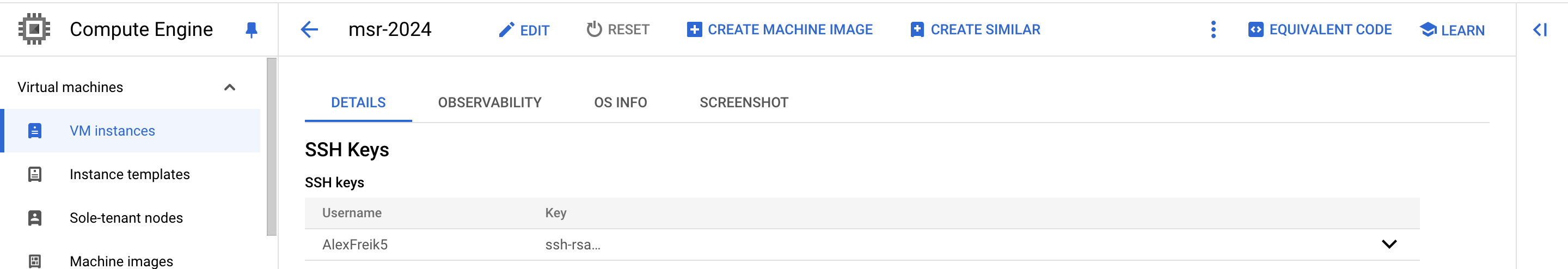I have a folder I want to download from Google Cloud Console using the Linux Ubuntu command terminal. I have logged in to my SSH console and so far I can only list the contents of my files as follows.
cd /var/www/html/staging
Now I want to download all the files from that staging folder.