I have created a horizontal scroll container with <HTML/> and CSS:
body {
background-color: #212121;
}
.scroll_container {
height: 100px;
width: 400px;
display: flex;
align-items: center;
overflow-y: hidden;
width: 100%;
height: 20%;
}
.scroll_container_sub {
height: 100px;
min-width: 230px;
float: none;
display: inline-block;
zoom: 1;
margin: 10px;
border: solid 1px transparent;
border-radius: 15px;
background-color: #fff;
}<div class="scroll_container">
<div class="scroll_container_sub"></div>
<div class="scroll_container_sub"></div>
<div class="scroll_container_sub"></div>
</div>What I try:
Is it possible that every time one item (
scroll_container_sub) is centered in the scroll_container? Especially for mobile use, this is very good.EXAMPLE:
After the scroll the middle item gets centered horizontally:

(image: mobile view)
That means that things like this should not exist:
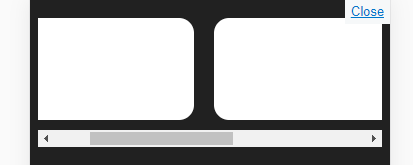
Because none of the containers are centered. When I look at a scroll position like this the scroll view should center one of the containers.
For hopefully more detail: :)
In the following link, you see what I try to achieve. Look only at the few seconds in the beginning.
The cards are centered every time after the user swiped. Exactly what I try to achieve:
https://www.youtube.com/watch?v=UsXv6VRqZKs Do you need a live example? No Problem. In the Google Play Store, you find them. For example this swiper:

~filip
