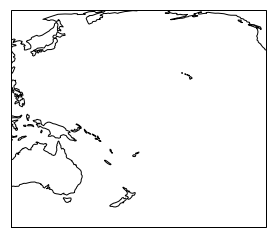Cartopy 0.17.0: When I set central_longitude, I don't know how to set the extents exactly provided:
import matplotlib.pyplot as plt
import cartopy.crs as ccrs
projection = ccrs.PlateCarree(central_longitude=180)
ax = plt.axes(projection=projection)
ax.coastlines()
ax.set_extent((-120, 120, -45, 45), crs=ccrs.PlateCarree())
ax.gridlines(draw_labels=True, crs=ccrs.PlateCarree())
This subsets latitudes correctly:
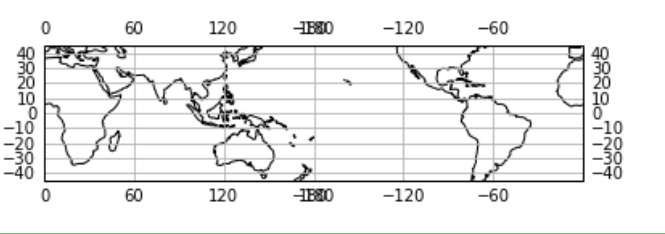 This subsets longitudes correctly, but has extra labels:
This subsets longitudes correctly, but has extra labels:
import matplotlib.pyplot as plt
import cartopy.crs as ccrs
projection = ccrs.PlateCarree(central_longitude=180)
ax = plt.axes(projection=projection)
ax.coastlines()
ax.set_extent((-120, 120, -45, 45))
ax.gridlines(draw_labels=True, crs=ccrs.PlateCarree())
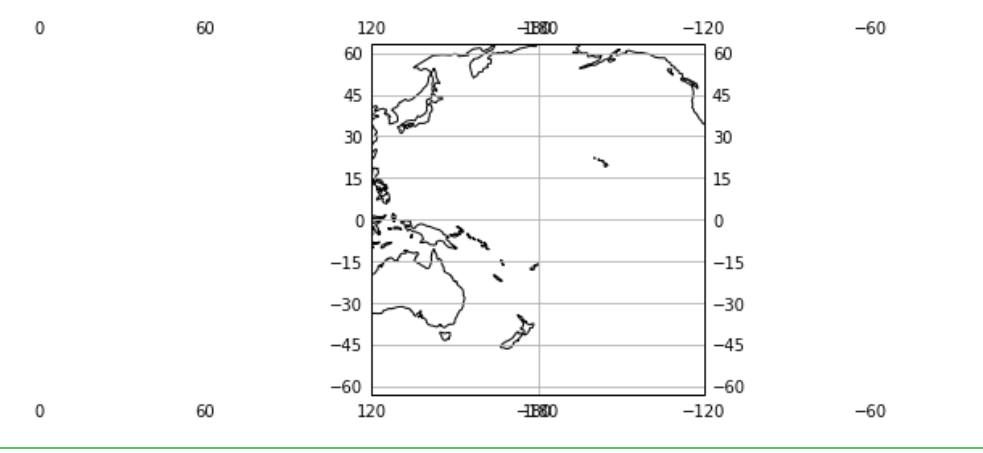 This sets latitudes correctly:
This sets latitudes correctly:
import matplotlib.pyplot as plt
import cartopy.crs as ccrs
projection = ccrs.PlateCarree(central_longitude=180)
ax = plt.axes(projection=projection)
ax.coastlines()
ax.set_extent((-120, 120, -45, 45), crs=projection)
ax.gridlines(draw_labels=True, crs=ccrs.PlateCarree())

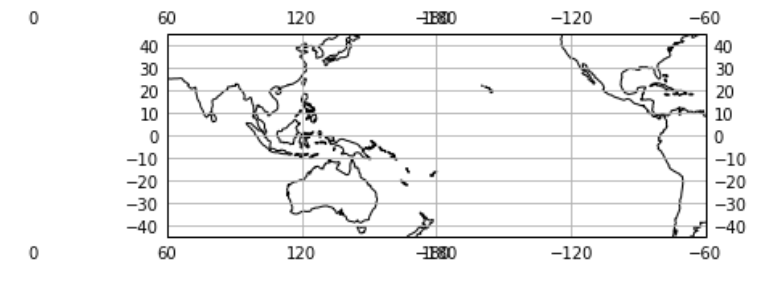
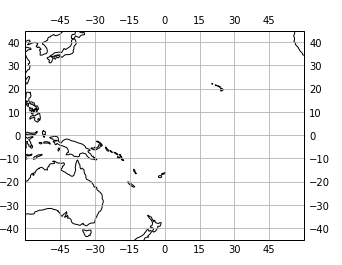
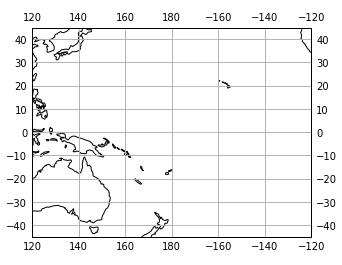
![ax.set_extent([-120, 180, -45, 45])](https://static.mcmap.net/file/mcmap/ZG-AbGLDKwfpKnMxcF_AZVLQamyA/4kknq.png)
![ax.set_extent([120, 180, -45, 45])](https://static.mcmap.net/file/mcmap/ZG-AbGLDKwfpKnMxcF_AZVLQamyA/sMyjM.png)